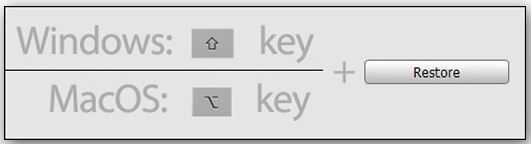NOTE: You will need to do a backup of your iPhone so you don’t lose any data. Also must jailbreak your iDevice first. If you are unsure please search jailbreak at the top of the 123myIT website, there are loads of vides to show you how to jailbreak your iDevice.
This video will show you how to install Viber on iPhone 3G 4.2.1 firmware.
Step 1. Backup your information on your device.
Step 2. Wipe your iOS device by doing a restore. This process will set you iPhone back to factory defaults and give you a clean platform to start the jailbreak.
Step 3. Fully charge your iDevice. Open up the brown Cydia icon. It should look something like this.
Step 4. In Cydia go into Manage then Sources. Next go to Edit and then Add enter the Cydia/APT url.
At this stage enter cydia.iphonecake.com then tap Add Source.
Step 5. Tap iPhoneCake, and scroll down to AppSync OS 4.2 or match whatever firmware you are currently using.
Step 6. Download iTools, the direct link can be found on the Downloads section of the 123myIT website here. Install iTools. I tools is the program that will allow us to install the Viber app onto out iDevice.
Step 7. Download Viber from the downloads section here. Click the lin that says Viber for iPhone.
Step 8. Once downloaded open up iTools and use iTools to transfer the Viber app to your iDevice.
Pretty straight forward. And that’s how easy it is to install Viber on an iPhone 3G 4.2.1 firmware. The benefits to installing Viber this way as opposed to installing Whited00r is that you can keep your existing idevice firmware 4.2.1.
For more information on Viber you can check out their website here.
For more information on iTools software click here.