Hi Guys and welcome to 123myit, in this video we will show you, how to setup Screen Time and reset your Screen Time passcode on iPhone, iPad and iPod Touch.
With Screen Time you can access reports about how much time you and your kids spend on your iPhone, iPad or iPod touch, and you can also set limits. This video we will show you how to set up a Screen Time passcode and reset it if you have forgotten the Passcode.
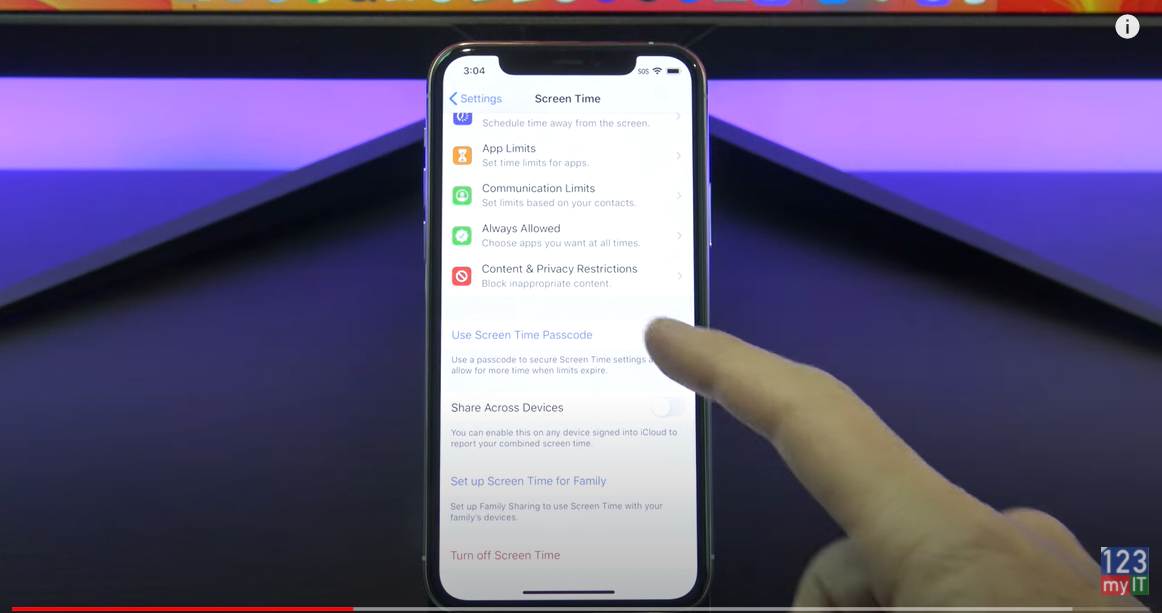
Go to Settings and then Tap Screen Time. Once in there scroll down to Use Screen Time passcode. Next up type a Passcode you can remember. Cool you will need to enter an Apple ID. You will use this Apple ID to reset the Screen Time passcode. Also it stops your kids from resetting the screen time passcode for themselves.
Change Screen Time Passcode
Ok so you have set up a Screen Time Passcode, lets go in and change it. Tap on Change Screen Time passcode. And Tap it again. So this time we want to tap Forgot Passcode? And then we want to enter in our Apple ID. This will be the same passcode we entered earlier. Type it in and tap Ok. Enter a new Screen Time passcode. This will be the new passcode you will use from now on.
Awesome you have now setup and reset your Screen Time passcode.
Also guys don’t forget to check out my other videos such how to use Apple Reality Composer on your iPhone or iPad. And do me a favour hit the subscribe button and smash the bell icon. Please let me know if you have any feedback about what videos you would like to see in the future.


