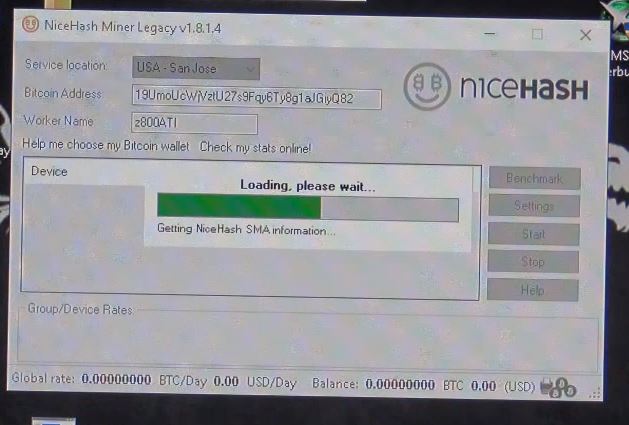Hi Guys and welcome to 123myit. In this video, we will show you how to mine Bitcoin on your laptop. Ok Guys recently I did a review on the Lenovo Legion 5 laptop I will put a link to the video in the description below. In addition, I wanted to see if I could mine bitcoin with the graphics card in the laptop.
NiceHash App – Mining Bitcoin on a Laptop
The app that I am going to use is Nicehash. We won’t be mining Bitcoin directly but we will be using our hashing power to get paid in Bitcoin.
To get the Nicehash app head over to www.nicehash.com and create an account if you do not have one already. Once you have created account click on Login and log into your account.
Click on the mining tab and then click on the Download Miner button. On the next page you will have two options the first Miner is for NVidia Graphics only and the second button if for both NVidia and AMD graphics. This Legion 5 has 1660 TI GPU, so I will click the first button Nicehash QuickMiner.
Disable AntiVirus – Do this at you own Risk
Before installing the Nicehash miner you need to disable your antivirus as the antivirus will pick up the Nicehash installer as a virus. Guys the next steps you will need to do at your own risk. Therefore, head over to Nicehash terms page and have a read. It is important if you are new to Crypto that you understand the risks involved. This video is for information only.
Cool once you read the Nicehash terms, go in Start > Settings and in Security find the Virus and Protection settings. In addition, Turn off real time protection. This is so you can download and install the Nicehash miner. Just use the toggle switch to turn off real time protection and go back to the Nicehash downloads page.
Click the, I understand I have to make an antivirus exception on my rig checkbox. And then click on Go to GitHub download button. Once that load click on the EXE or Zip file. If you do the Zip file, you will need to make a folder exception. Also, if you have another antivirus software like I do here with the McAfee antivirus click accept the risk.
Download NiceHash
Ok if you download the zip file to make a Folder exception go back into the security settings and scroll down to exclusions click on Add or remove exclusions. Click Add an exclusion and navigate to the folder on the screen now. Replace YourWinUser with your Windows username folder and you also need to type in the AppData folder as it is hidden on most computers.
Ok so you would normally have your Nicehash folder here. I do not have it, as I am not using the Zip file install. Cool you have made your exclusions, lets install Nicehash app. Run the miner exe file and click on Download and Install. Click ok and the Miner will start. You can open the miner screen up to check if it started or not.
Make sure you add in your Bitcoin wallet address. If you go down the bottom right hand side and right click the Nicehash, go to settings and edit Config file.

Go back into your Nicehash webpage and find your Bitcoin wallet address. It is under the Wallets Tab> deposit > Show BTC address. Copy that and replace the address in the config file.
Start Mining
Awesome you can start mining now. Go back to the Nicehash icon, right click it, and click on Start to start mining.
You can check your dashboard to see if it is mining ok. How much will a 1660TI earn per day? This depends on allot of factors but the Hashing power is currently around 26 MH/s. On my Nicehash app, it says that will earn about $2.50 US per day. Remember that if the price of Bitcoin drops this will be less. And you have to take into account electricity cost.
Also, guys don’t forget to check out my other videos such as Lenovo Legion 5 Review. And do me a favour if you know anyone who might need this video please share it will them, hit the subscribe button and smash the bell icon.