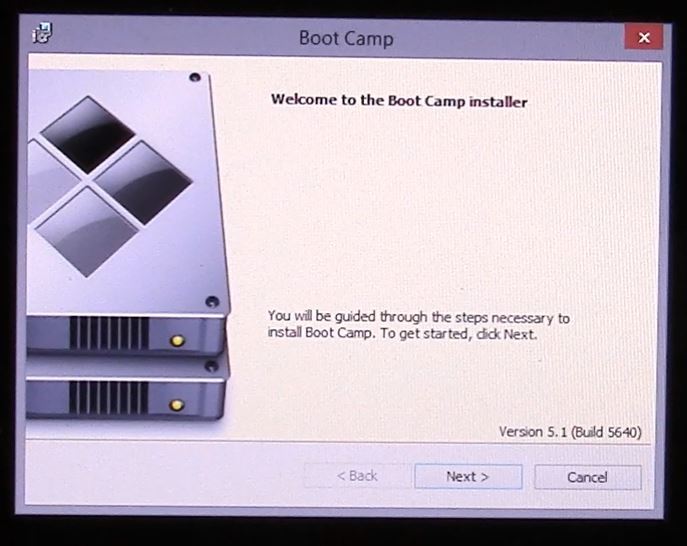This video will show you how to Install Windows 8.1 on a Mac without OS X.
Tag Archives: microsoft windows
How to Upgrade & Activate Windows 8.1 Preview
Hi All
A few people have been asking how to upgrade the version of Windows that is from the 123myIT.com website so I have added a quick video to show you how to do this.
This video will show you how to Upgrade & Activate Windows 8.1 Preview.
Cheers
Matt
How to Jailbreak iOS 7.1.2 & 7.1.1 with Windows Untethered
This video will show you how to Jailbreak iOS 7.1.2 & 7.1.1 with Windows Untethered.
Install Windows 8.1 on a Mac with VMware
Install Windows 8.1 on a Macbook Air no DVD drive
This video will show you how to Install Windows 8.1 on a MacBook Air without a DVD drive.
Hi All,
In this article you will find the steps, on how to install Windows 8.1 on a MacBook Air and any Mac without DVD drive.
This process was done on MacBook Air 2013 model and we will also use an ISO file or DVD image rather then a an actual DVD.
If you are looking for the video How to install Windows 8.1 on a Mac running OS X Mavericks you can find it here.
This video will show you how to install Windows 8.1 with a DVD.
What will you need to make this happen?
1. MacBook
2. 8GB USB stick or higher
3. Windows 8.1 ISO file, you can find a copy on the 123myIT download page here
Or you buy a full version of Windows 8.1 recommended under the 123myIT.com Store.
4. Once you have done the above, the next step is to run the Boot Camp Assistant. You can do this by going into finder and the type boot camp, or click the Desktop then click on Go, and then select utilities Boot Camp Assistant.
5. Once you have this started up simply follow the video above and pretty soon you will have Windows 8.1 up and running on your MacBook Air.
6. If you are having problems during setup where you can move your mouse or type anything on the keyboard, you can try plugging in a USB keyboard and mouse for the initial setup, and then after Windows is installed go to the Boot Camp Drivers page here and download the correct drivers for your model of Mac which should solve this problem.
NOTE: Key points to remember, if your Mac doesn’t boot into the Windows installer screen then you can find the boot menu by restarting the Mac and holding down the ALT or option key.
For more information you can check out the Official Apple Boot Camp page here.
Boot Camp: How to set a default Startup Disk in Windows
This video will show you how to set a default Boot Camp Startup Disk in Windows.
How to Burn an ISO to DVD Windows Bootable
WARNING: Malware has been added to the IMG Burn software. This is out of the control of 123myIT.com. So please don’t use this software any more. If you still need to burn an ISO file please see the new video here.
Burn ISO files to DVD Windows Bootable
Thanks
Matt
This video will show you How to Burn an ISO to DVD Windows Bootable.
If you want to see how to burn an ISO file on a Mac click here.
Jailbreak iOS 7 with Evasi0n on a Windows PC
This video will show you how to Jailbreak iOS 7 with Evasi0n on a Windows PC.
Hi All
The Evasi0n iOS 7 jailbreak software has been released and you can watch the guide on the video above.
If you fast forward to 8:35 on the video you will see a bug where the icons have changed around and something has clearly gone wrong. A restore was the only way around this. Once I restore the device I was able to repeat the Jailbreak process again for a successful Jailbreak.
So I can confirm it does work fine.
Good luck.