If you want a really nice way to wake up in the mornings you can setup Bedtime on your iPhone.
Bedtime has a slow rising volume alarms that don’t shock you to wake you up.
iPhone Bedtime Setup
To setup bedtime go to Clock and then tap on Bedtime.
Next tap on Set up and then set you Wake up time.
I am going to set my wakeup time for 6:30am. Then tap Next.
Go ahead and choose your alarm. The have some really good alarms let me play a few for you now.
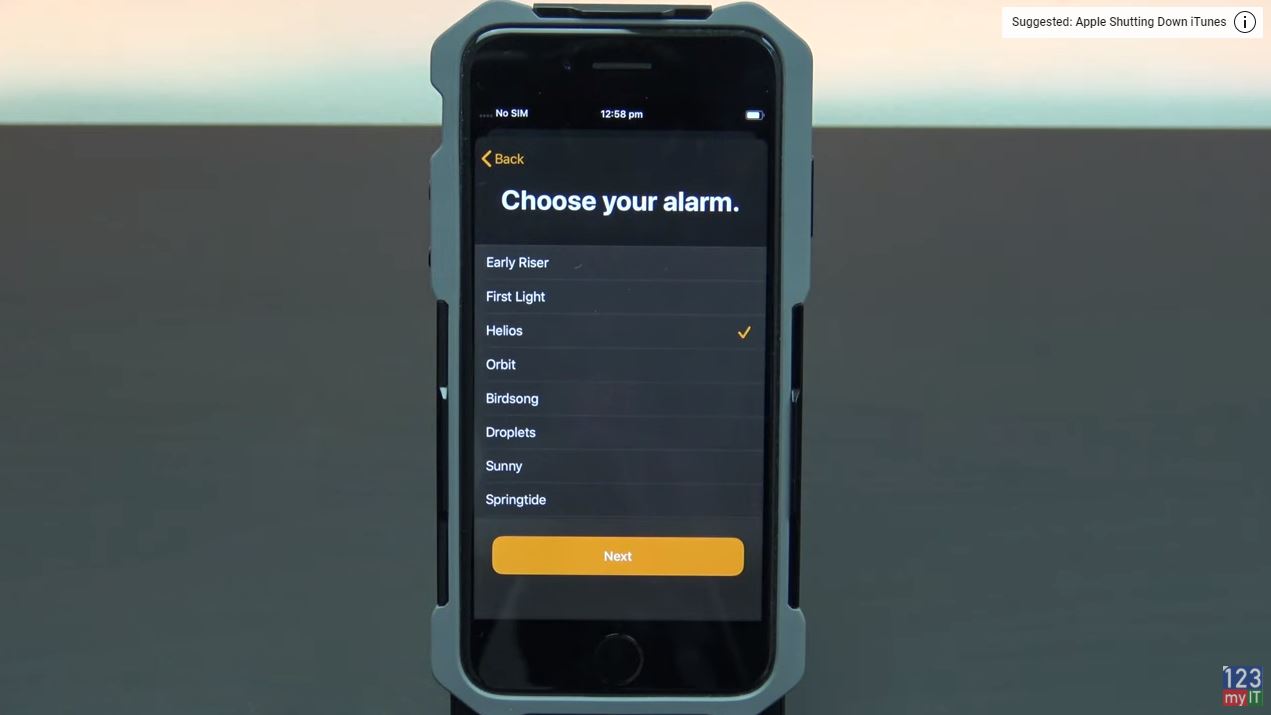
Once you have selected your alarm tap next. Set your bedtime, this will play the alarm when its time to go to bed. I am going to set mine for 11:15pm.
And then press next and choose your bedtime schedule days. I don’t want the alarm to wake me on the weekends, so I am going to remove Saturday and Sunday.
Tap next and you are done. Once your in the Bedtime screen if you want to make changes to your schedule tap on your alarm.
In your bedtime schedule you can use the slider wheel to edit your times.
How to turn off Bedtime?
If you want to turn off your bedtime schedule use the toggle switch at the top.
Go back out of bedtime schedule and go into options to see more options.
If you tap on bedtime reminder you can change the ammount of time that the iPhone will remind you.
If you want you can also turn off Track time in Bed and Do Not Disturb During Bedtime.
And lastly you can ajust your Wake Up sound volume. This controls how loud your alarm volume will be.
Tap Done and if you use the health app you can tap Show more in health.
Also guys down forget to check out my other videos like how to setup low power mode on iPhone, Do me a favor and hit the subscribe button and smash the bell icon.

