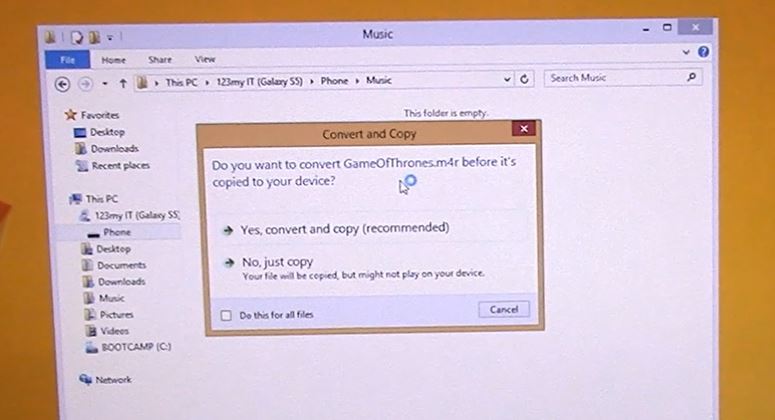This video will show you how to Add a Ringtone on the Samsung Galaxy S5.
Hi All
This is an update for the Samsung Galaxy fans out there. Sometime ago I wanted to create my own ringtones for my Galaxy, iPhone, because I was sick of the really bad default ringtones that come with the Galaxy and iPhone models.
The idea is that if you like some content from YouTube be it a song a or some type of sound you can actually make it into a ringtone for your phone.
I have gone a head and created to Game of Thrones ringtones for both the Samsung Galaxy S5 and iPhone. You can find them on the 123myIT.com Downloads page here.
https://www.123myit.com/downloads/
Under the heading Free Ringtones. If you want to know more about how to create your own ringtones you can find the old 123myIT.com video how to here.
How to Extract Audio from Video with VLC – Game of Thrones Ringtone
How to add a Ringtone to an Android Phone – Game of Thrones Ringtone
Once you have created your ringtone of choice you can add it to your Samsung device by following the video above. Essentially you plug your Samsung into your computer and once the phone is detected you can copy the ringtone into any folder on your phone. Once this is done you might get the following message.
Do you want to convert your file before its copied to your device? In most cases you want to say yes to this. This is so the file will be compatible with your device. In this case the Samsung Galaxy S5.
Once the file is copied to your phone you will need to add it to your ringtones. To do this on your Samsung device tap on Settings > Sound > Ringtones and then tap Add > Folders and navigate to the locations of where you saved your file and your good to go.
Cheers
Matt