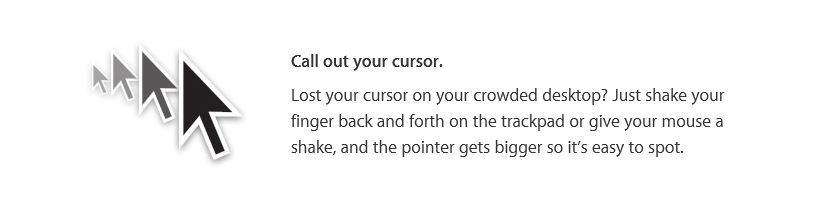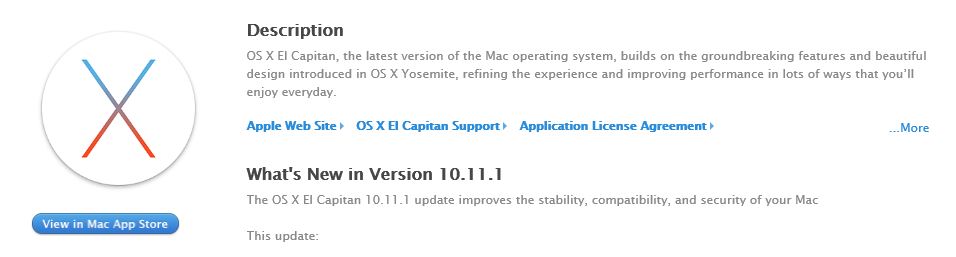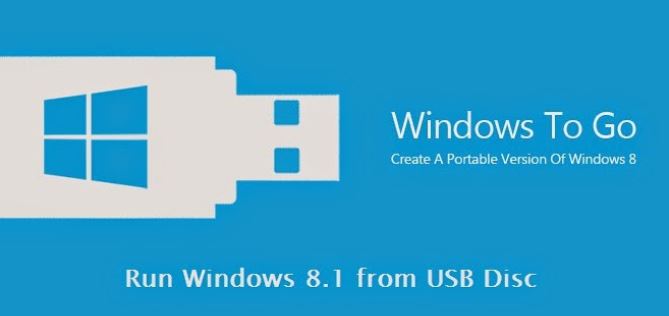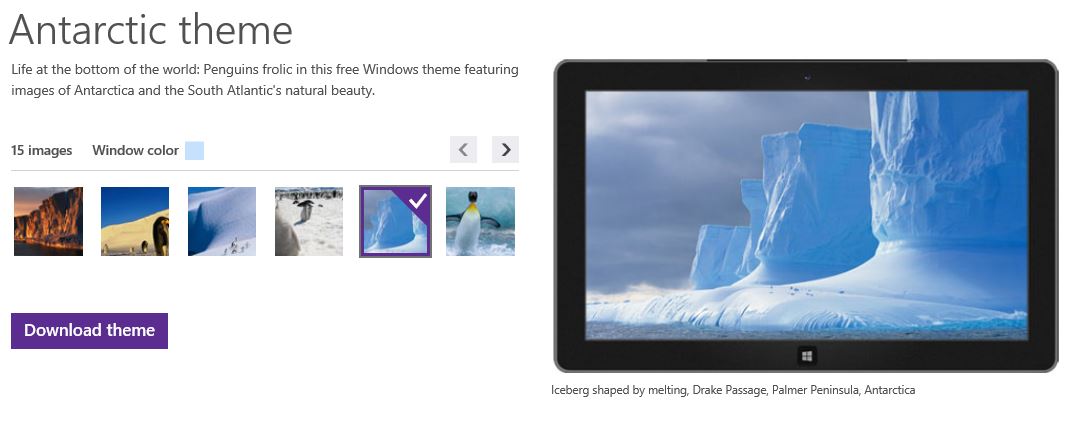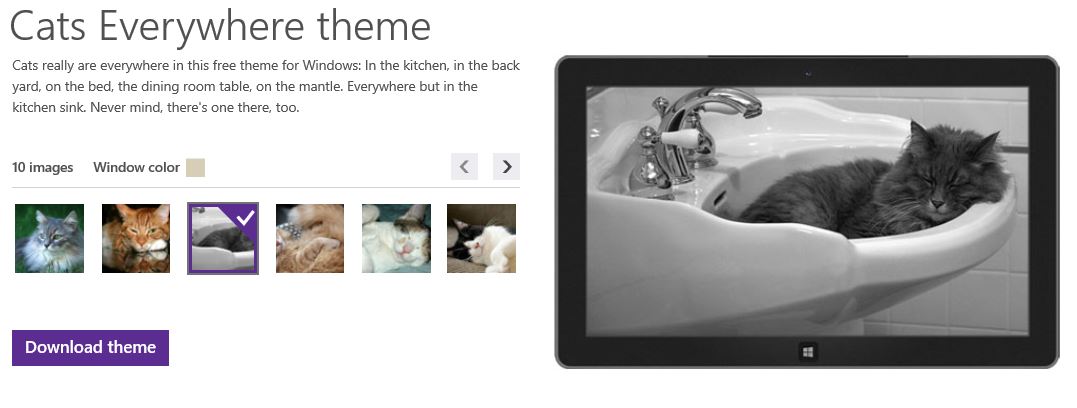Tag Archives: download
How to download and watch a YouTube videos offline
How to download and watch a YouTube videos offline
Download OS X El Capitan
This video will show you how to Download OS X OS X El Capitan.
Some people love it, some people hate it, some people can’t notice any difference between Apple’s latest version of OS X El Capitan and the earlier version Yosemite.
So what are the differences you might ask?
Lets give you a quick run down.
* Split View – Allows you to have two apps open on the one screen “Something Windows has been doing for a while now” 🙂
* Mission Control – Allows you to see all the Windows open at the same time on one screen.
* Call out you cursor – This is a funny one, I was doing the video Download OS X El Capitan I move the mouse quite quickly and the mouse went massive. See the picture below.
So from what I can so mostly is little changes, nothing that I would consider really life changing additions to the operating system. More like little updates.
In this video however we will show you how to download OS X El Capitan so that we can use it to create an OS X OS X El Capitan USB installer drive. The benefits of this is that if you ever want to roll back to a version of OS X that may have run better on your Mac you can do this quite easily by doing a clean install.
So to download OS X El Capitan, go to http://www.apple.com/osx/ and click on upgrade now.
You will need a Mac to download the software as well as an iTunes account user name and password. However once you have a copy of the OS X file you can copy that to a Windows computer if you wish.
Once the file is downloaded, simply copy it to the desktop and shortly I will put another video up on how you can make a USB installer drive from this file.
Stay tuned.
Matt
Where to Download Windows 8.1 Enterprise Evaluation
This video will show you Where to Download Windows 8.1 Enterprise Evaluation.
Hi All,
I have had allot of people on the 123myIT YouTube channel ask me how to install Windows on an external USB drive so that they can just carry the USB around and boot to it from any computer and run Windows without the need to completely install it on their Mac or PC.
Well in truth you cant do it with a the normal consumer grade versions of Windows. So I am talking about Windows 8.1, Windows 8.1 Student or Windows 8.1 Pro. However you can do it with Windows 8.1 Enterprise version which is a version of Windows supplied for large corporate enterprise companies. So you might say well that’s great Matt but how do I get a copy of this. My answer would be that will allot of money you might be able to buy yourself a copy. However I was able to find Where to Download Windows 8.1 Enterprise Evaluation version. This is an Evaluation version of Windows 8.1 Enterprise and I am not sure how long it might last for. But for those that really want to try and install Windows on an external USB drive this might be a cheap solution for you.
You will need a Microsoft account to get a copy, this can be a Hotmail, Outlook or Live account.
The video above will show you where to Download Windows 8.1 Enterprise Evaluation version. Once you have the Windows 8.1 Enterprise Evaluation ISO downloaded you will be able to use this copy to create what Microsoft call Windows to Go USB drive.
Shortly I will create a video on how to setup Microsoft to Go, until the you can get notifications when this video has been released by subscribing to the 123myIT.com YouTube channel, direct link here.
For more information on Microsoft’s Windows to Go you can find the official page here.
Windows 7, 8, 8.1 Themes FREE
This video is for users that have purchased Windows from the 123myIT.com Store or Microsoft and will show you how to open and install Windows 7, 8, 8.1 Themes. These themes are FREE to download and install.
Hi All
Tis the season to be jolly! And since everyone has probably started decorating their home with some Christmas decorations, why not do the same with your Windows computer?
I have been using these Windows themes for about a year now and they are pretty awesome, and now I have just downloaded and I am running the Christmas theme. Its pretty cool it will refresh your back ground every now and then with a new high definition back ground and when you get sick of it you can simple go and download a new one.
For a while I was using the Antarctic theme, see the picture below.
I have to say it defiantly brightens up your Desktop back ground and lets face it we probably look at our devices allot during the day so why not brighten it up somewhat? Plus they are all FREE to download and use if you have the full version of Windows 7, 8, 8.1.
For Cat and Animal lovers their is a whole swag of different animal themes that you can add. Check out the Cats Everywhere theme picture below.
If you want to download the themes you can find the link under the 123myIT.com Downloads page here.
Of if you want the direct link you can get it here.
Have fun.
Matt
How to download OS X Yosemite 10.10 Beta
This video will show you how to download OS X Yosemite 10.10 Beta.
Apple has released the latest version of OS X to the general public in the beta form and the full version should be released in Americas fall. You will need an iTunes account to download the software. And the link for the download is below.
https://appleseed.apple.com/sp/betaprogram/