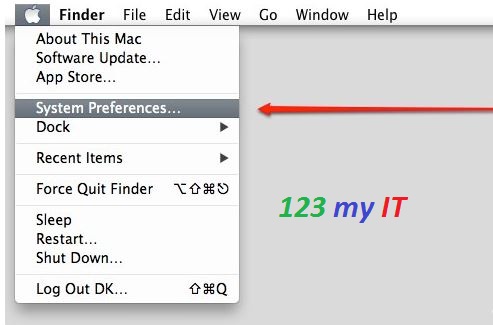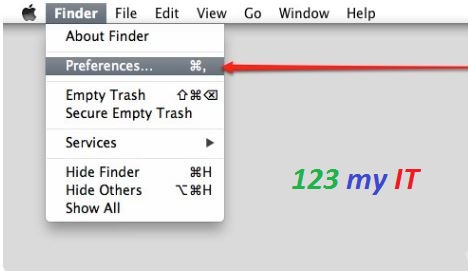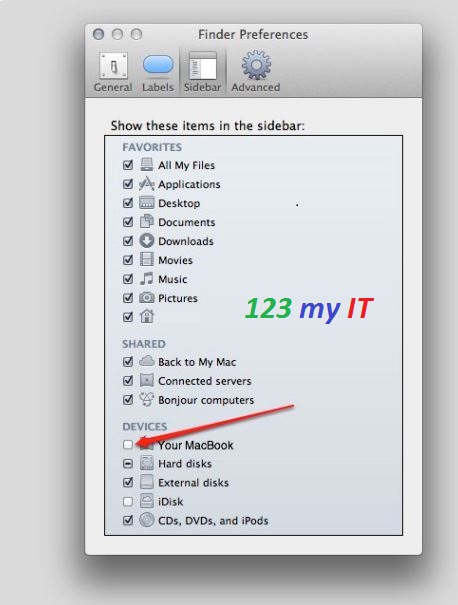Hi All
If you have purchased a second hand Mac and had a hand me down from a family member. The Mac may still hold the Computer Name that the previous owner had entered when they initially configured the Mac.
The video above shows you how to change the computer and also shows you how to add the computer into the Finder sidebar.
Step 1. Go into the Apple menu, and click on System Preferences.
Step 2. In the System Preferences menu click on Sharing.

Step 3. In the top of the Sharing window you will see Computer Name followed by the current name of the Mac.
Step 4. Delete the Computer Name and type what ever name you would like the Mac to be.
Once you have changed your Computer name if you would like to display your MacBook in the Finder Sidebar do the following.
Step 1. Click on Finder and then Preferences.
Step 2. Click on the Sidebar Tab across the top of the Finder Preferences Window.
Then down the bottom of the Window out a tick beside the Name of your Mac. Close you Window and your Mac will now appear in your Finder Sidebar.
To see it click Go then Computer.
I hope that helps out.
Good luck 🙂