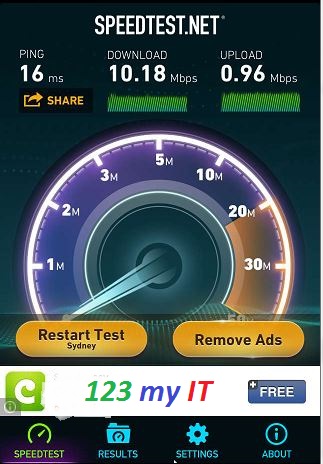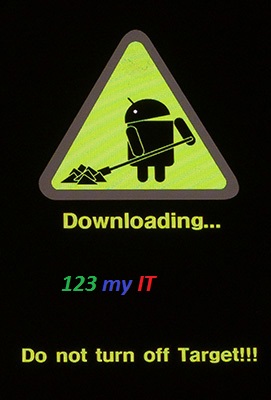This video will show you a WIFI speed test comparison between iPhone3G, iPhone4S and Samsung Galaxy S.
Hi All
So I have created this video which shows the wireless speeds of iPhone3G, iPhone4S and Samsung Galaxy S. I was asked what is the performance of the iPhone 3G when running the Whited00r 6 firmware.
I am using an the speedtest.net app which can be downloaded from iTunes store.
However the app wont work for the old iPhone 3G so I was able to download and use it from the Time Machine store which is one of the features in the Whited00r 6 firmware.

Anyway let get moving on the results.
iPhone 3G Ping 49 ms, Download 5.75 Mbps, Upload 0.82 Mbps.
iPhone 4S Ping 17 ms, Download 10.12 Mbps, Upload 0.98 Mbps.
Samsung Galaxy SPing 17 ms, Download 9.60 Mbps, Upload 0.96 Mbps.
The Wifi speed on the iPhone 3G is half as slow as the iPhone 4S and Samsung Galaxy S. Both the 4S and the Samsung were able to max out my Adsl line at 10 Mbps.
So the Wifi for the iPhone 3G is still good enough to use.