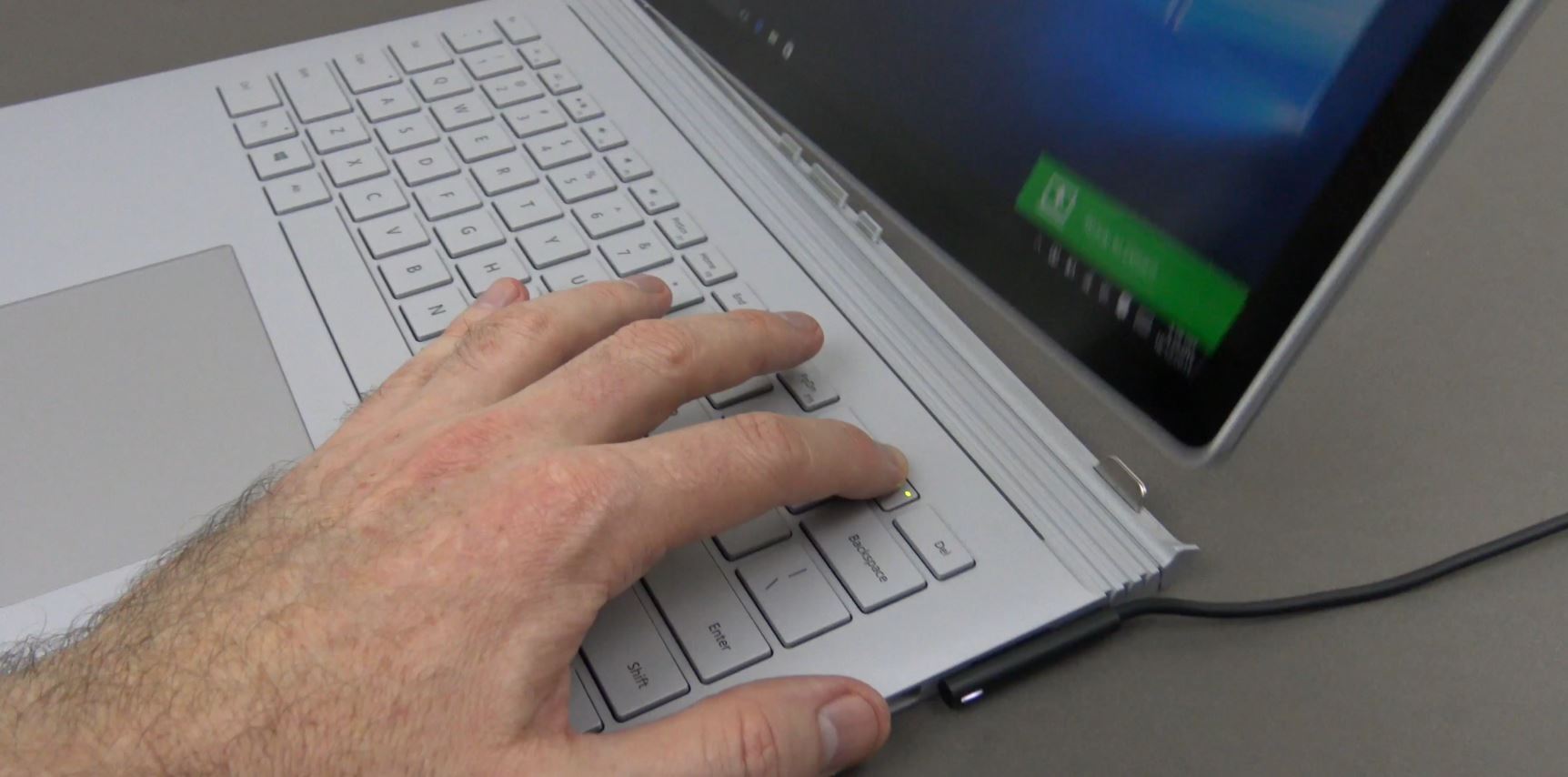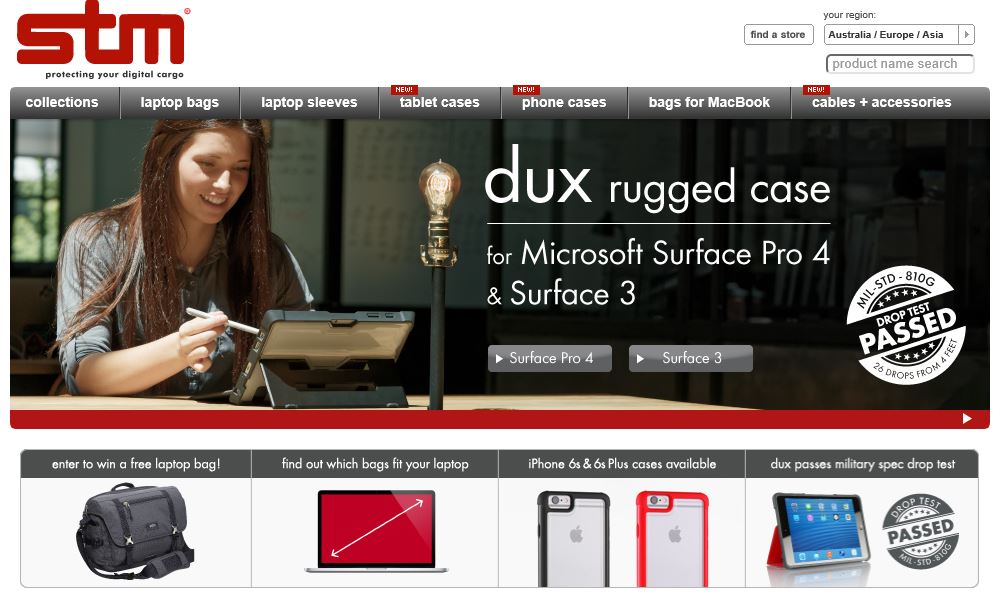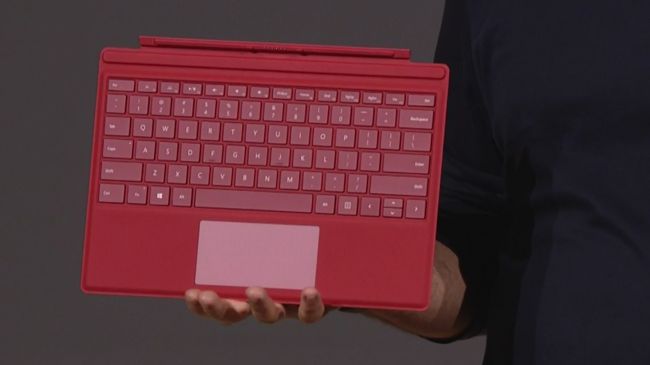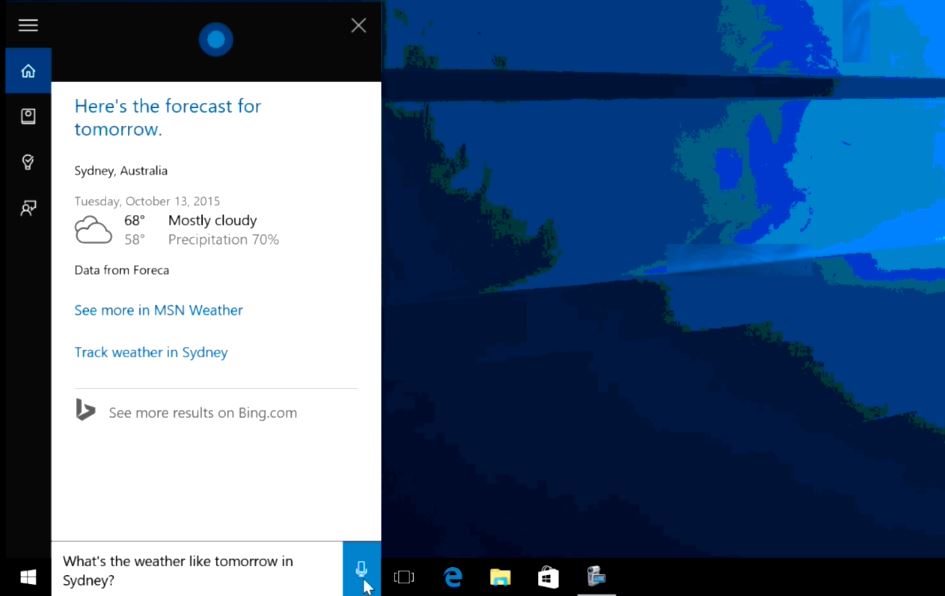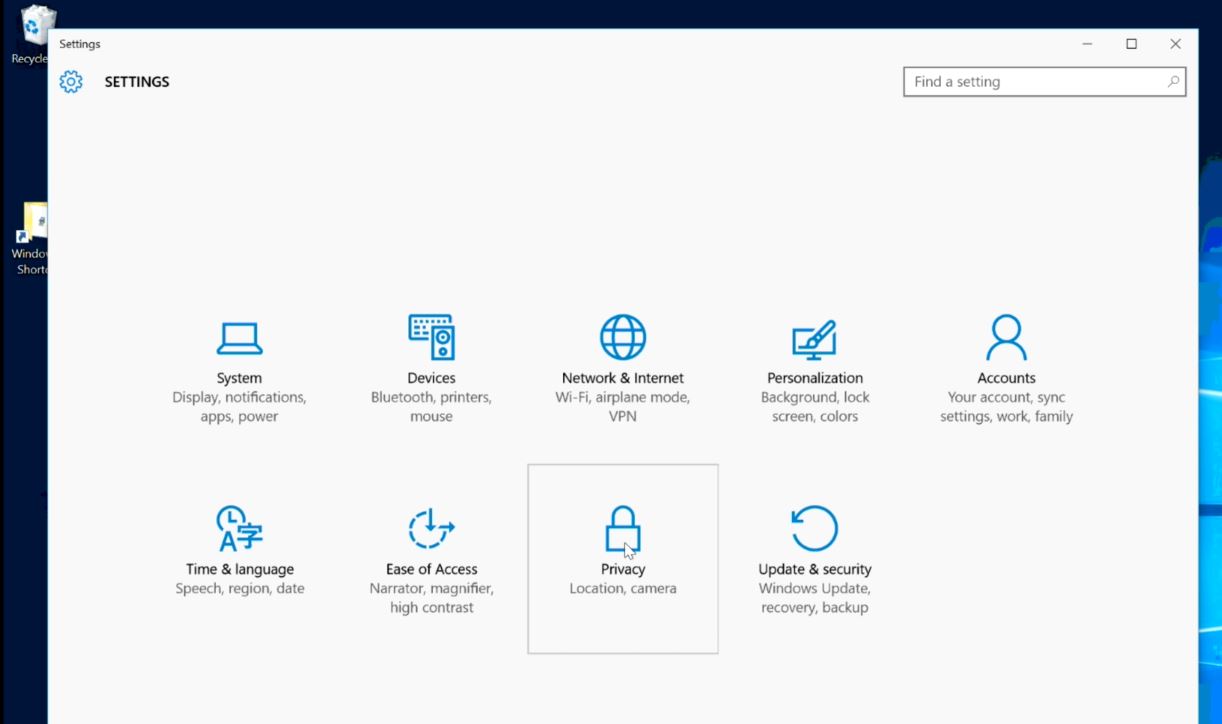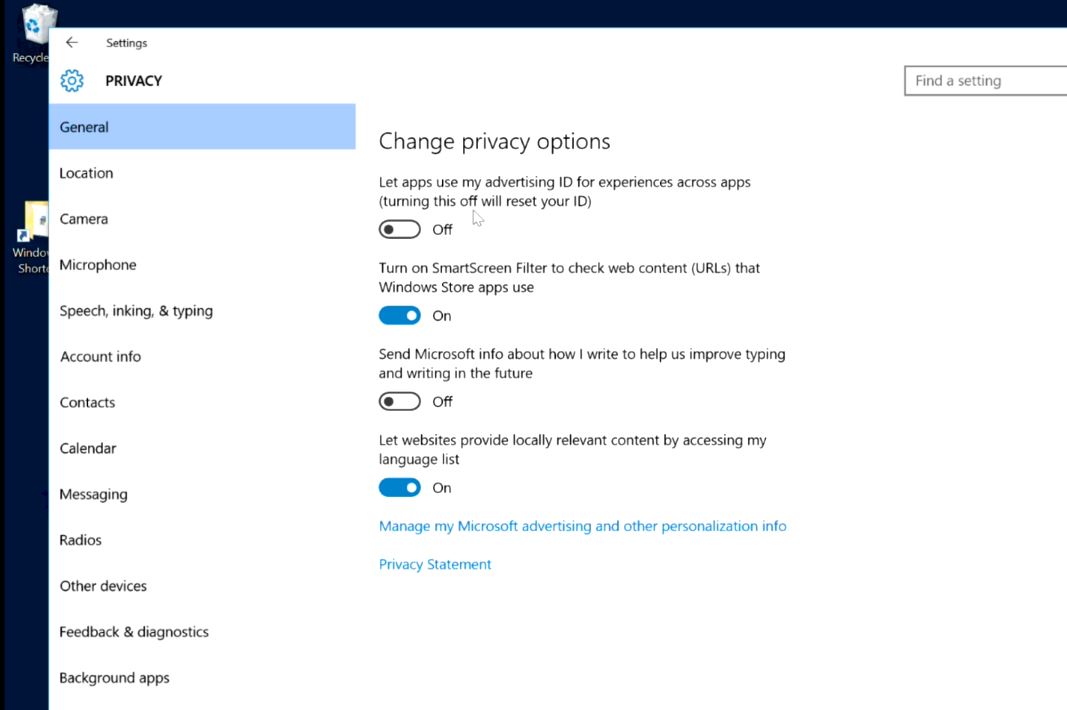Asus GL702V Strix Unboxing & Benchmark
This video will show you the Asus GL702V Strix Unboxing & Benchmark. This laptop is a ultra mobile gaming laptop.
The Asus GL702V Strix gaming laptop has the latest 6th gen Intel processor and NVidia GTX graphics in a Compact lightweight design.
With a profile measuring just 24.7 millimetres and the whole laptop when only 2.7 kilograms the Strix GL702V is an ultra portable gaming laptop.
In fact it was so light I thought I had been sent the wrong laptop when I picked it up from the post office. The strix is VR ready with a GTX 1060 GPU which provides enough speed to power virtual reality gaming.
The Strix comes in two different sizes 15 and 17 inch and with many different GPU and CPU configurations.
Tech Specs:
CPU: INTEL I7 – 6700HQ / BGA
RAM: 16GB DDR4
Capacity: 256GB SSD I installed this.
Price: $1299, $3499
Display: LCD 17.3 FHD SLIM WV
GPU: NVIDIA GTX 1060m
VRAM: 6GB
HD Camera: 1.2MP HD
WLAN: CB-802.11 AC_WW + BT 4.1
OS: Win 10 64bit
Battery: 4 cell 76 WH
USB: USB 3.0* 3 + USB C 3.1