Learn how to turn on background sounds on iPhone
Guys Matt from 123myit here. People you might be wondering why I am showing you a planes on a iPhone video. Well these are the planes that fly over my house and as you can hear, they are very loud! So if you are trying to sleep, study, concentrate or just get some peace from the outside world. I will show you a new iPhone feature that allows you to block out some of this outside noise.
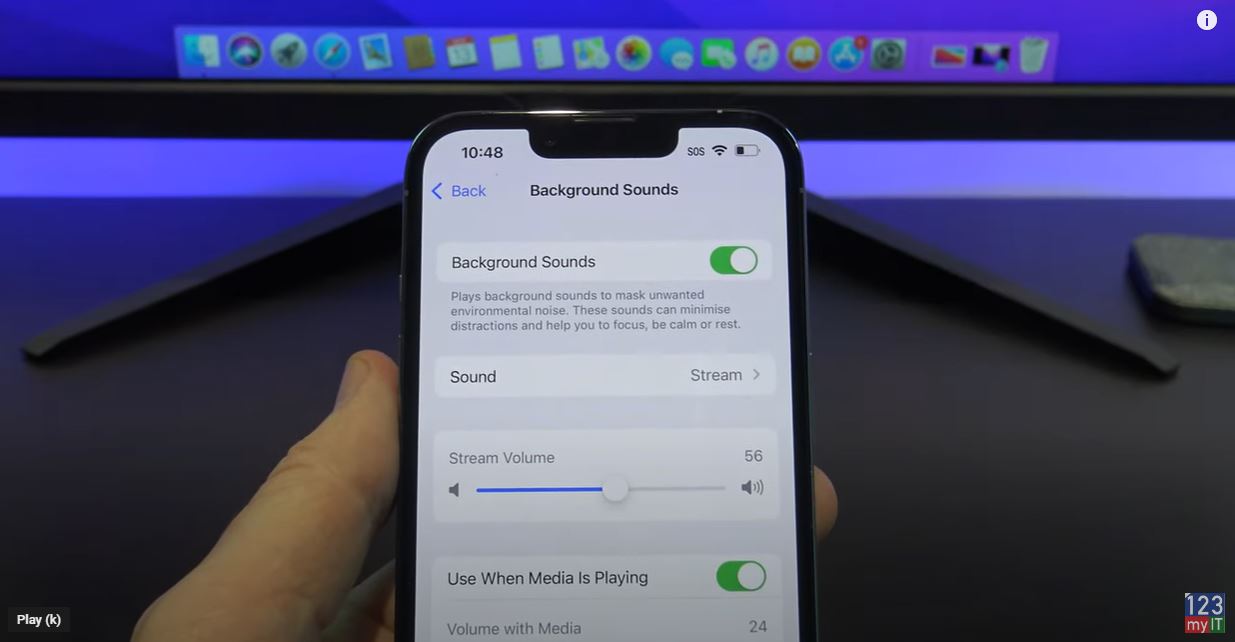
Let us take a look. Helpful background sounds on iPhone. The features is called background sounds and it’s only available on iOS version 15 or later. To find it swipe down from the top right and go into control center and it’s the little ear icon. If it off you can just tap the ear icon to turn it on. I will show you how to find it in settings and turn it on. All right so this is my older iPhone 12 and it’s not updated. So if you have swiped down from the top into control center and you do not have the ear. I will show you where to find it in settings > accessibility > Audio Visual and background sounds. On my iPhone, 12 Pro its running iOS 14 and I will show you it’s not there so you will need to update to iOS 15.
Cool so to turn it on toggle the button at the top. And then you are done. Easy as.
Guys, don’t forget to check out my other videos such iOS 15 settings to turn off right now. Also do me a favour if you know anyone who might like this video please share it will them, hit the subscribe button and smash the bell icon.
