This video will show you the Microsoft Surface Pro 3 Unboxing & Firstlook.
Hi All,
I am pretty excited to bring you this unboxing of the Microsoft Surface Pro 3 tablet / laptop replacement. I have been a fan of this model since Microsoft release the first Surface Pro, but never actually had the chance to own one. I do allot of the 123myIT website work on a bigger Asus G750JS-TS71, however I hope to feature the Microsoft Surface Pro 3 in upcoming 123myIT videos.
One of the first things you will notice in the video is right out of the box I am prompted to upgrade my Windows 8.1 pro version to Windows 10, or at least reserve my copy of Windows 10. And with one tap of the screen this is done. So I was really impressed with this service. If I didn’t want to reserve a copy then I could have just press the skip button.
Below is the following specs for the Surface Pro 3 models, the model used in the video above Was the base model 64GB model starting a RRP of $799.
Specs:
CPU: Intel Core i3 @ 1.5Ghz 64bit
Intel Core i5 @ 1.9Ghz 64bit CPU Max 2.9GHz (w/ turbo)
Intel Core i7 @ 1.7Ghz 64bit CPU Max 3.3GHz (w/ turbo)
RAM: 4GB or 8GB
Storage: 64GB or 128GB storage with 4GB RAM
256GB or 512GB storage with 8GB RAM
Display: Screen: 12” ClearType Full HD Plus
Resolution: 2160 x 1440
Aspect Ratio: 3:2
Touch: Multi-touch
Battery Life: Up to 9 hours of web browsing
Cameras, Video and Audio: 5.0 megapixel rear-facing camera
5.0 megapixel front-facing camera, Stereo microphones, Stereo speakers with Dolby® sound
Want to buy a Surface Pro 3? Click the banner below.
You also do get a pen that works with the Surface Pro 3, but you don’t get the Surface Pro Type Cover. This keyboard / cover is an option extra and current RRP is $129.99. So not cheap the total cost is $928.99. And this is only for the base model. However having said that if you are on a budget you can always opt for the Surface Pro 2, $899 or Surface 3 $499, Surface 2, $499.
Is it worth it?
When people ask me to which laptop should they buy I always ask them how are they going to use it what are they going to use it for? The Surface Pro 3 would be great for anyone looking for a tablet or laptop, that is very portable. Throw in the extra function of a pen and keyboard and it would be a great laptop replacement. The Surface Pro 3 might play some games, however if you are looking for a laptop to play games on your might get better bang for your buck elsewhere.
One of the other benefits is that you get a full version of Windows, not a cut down version of operating system. This means that the software running on your Surface Pro 3, is exactly the same as the software running on your Desktop computer.
One of the other benefits is that you get a full version of Windows, not a cut down version of operating system. This means that the software running on your surface Pro 3, is exactly the same as the software running on your Desktop computer.
Cheers
Matt

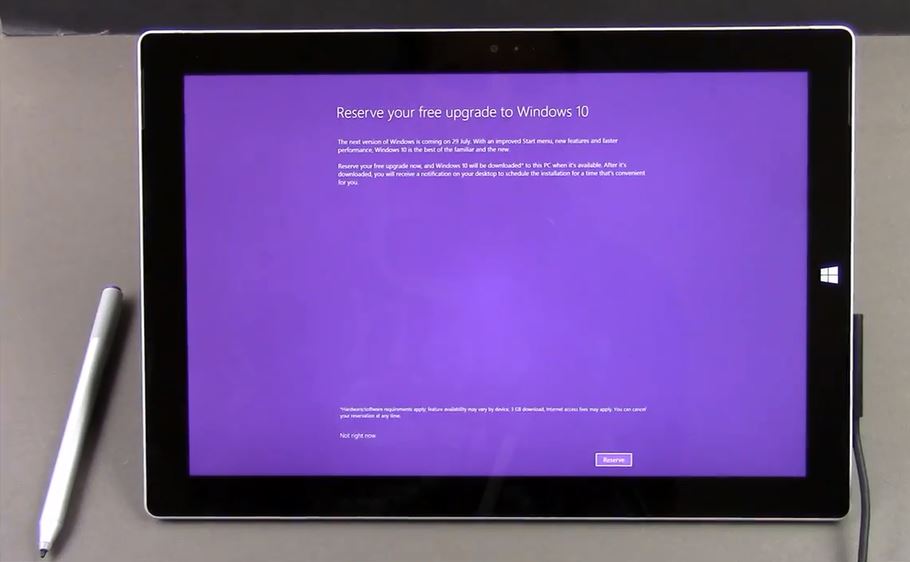
Hi Matt
Thank you for showing me the Surface Pro 3…I want one, but my old Dell is still alive. Can you explain to me about network access, at the moment I have a USB Wi Fi connection with telstra…but the sim card (which is a normal sized sim) fits into my samsung tablet. My samsung tablet has both sim slot for internet/phone as well as Wi Fi. How does the Surface Pro 3 compare?
HI Cas
You can buy the Surface Pro 3 with 4G network access. However another option might be to setup tethering on your other devices and share the internet through those devices to your surface pro.
Save you having to have multiple accounts. Heres an old video on how to do this.
How to setup Tethering Personal Hotspot on Iphone 4S Iphone 5
Cheers
Matt