This video is for users that have purchased Windows 8.1 from the 123myIT.com Store or Microsoft and would like to create a USB installation media drive.
Hi All
This is a pretty cool one so I thought I would make a video on it to help people out. If you have purchased a copy of Windows 8.1 software through the 123myIT.com Store or directly through Microsoft, but didn’t buy the DVD or receive the ISO file as a download you will be able to follow this video and create USB installation media for Windows 8.1.
This process uses a tool called “Windows installation Media Creation Tool” and will allow you to download and create a bootable Windows 8.1 USB or ISO file. You can later on burn that ISO file to a DVD if you wish. And 123myIT has a few videos to show you how to burn ISO files to DVDs. See below.
On Windows
How to Burn an ISO to DVD Windows Bootable
Or a Mac.
How to Burn an ISO or DMG file to DVD on a Mac
The draw back to this process is you will need a legit product key to install the software. Also this process can only be done on a Windows computer. That can be a boot camp or VMware Mac or just another other Windows PC.
If you are looking for the link the Windows installation Media Creation Tool, you can find it on the 123myIT Download page here. Or if you want the direct link to the Windows installation Media Creation Tool page you can click here.
You will need an internet connection to download the software and prepare for it to take some time as the 32bit version of the Windows software is around 3GB in size and the Windows 64bit version is around 4GB in size. If you are copying the files to DVD or USB make sure that that have 4GB or large capacity.
I hope that helps out.
Cheers
Matt

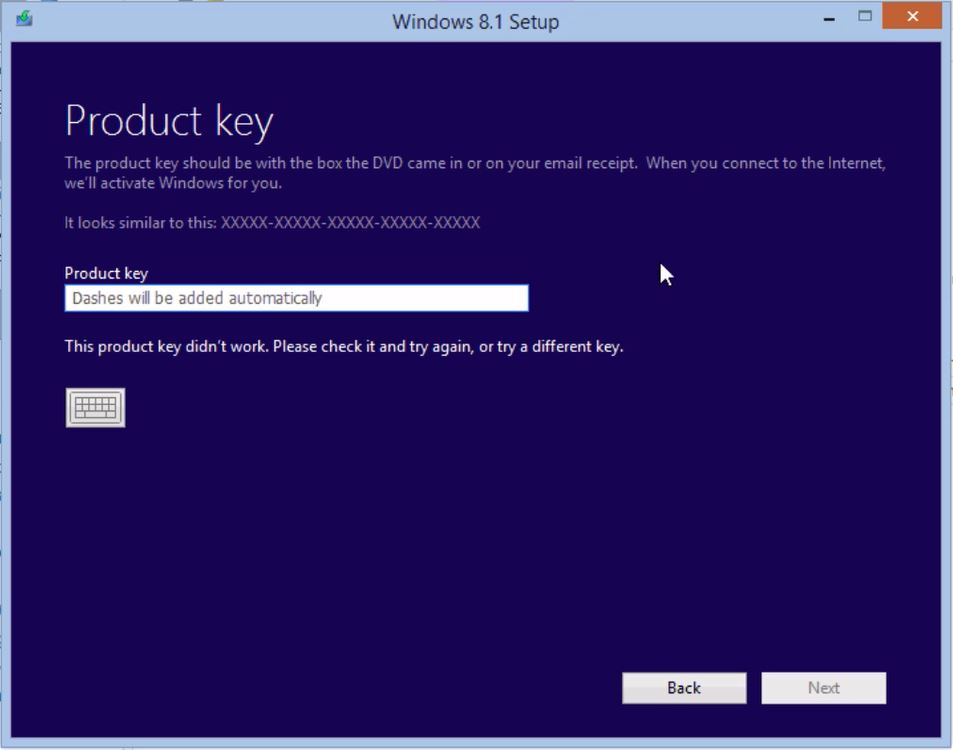
Could this USB installation media be used to install Windows on a Mac?
Hi Shane
Yes. However you will need the boot camp drivers afterwards.
Boot Camp Drivers
If you don’t install this after you install Windows you might find that the buttons don’t work etc.
Cheers
Matt
Hi
I did this installation and it worked fine. Thank you for the help! I think I did something wrong. Now I only have Windows 8.1 on my Macbook Air. Is there some way I can fix this? Can I rescue what has been lost?
Best Regards
Fredrik
HI Fredrik Adlerstam
Restart your Mac and hold down the Alt option key. You should get a boot menu and in that boot menu you should have both OS X drive and Windows drive?
Cheers
Matt
Mat,
I did all the steps as you mentioned on your video. As of now however its stuck on the downloading installation file. It hasn’t passed 0% in an hour. Could it be my usb? Its a 32G. I bought the windows 8.1pro and I do have the product key ready. Im currently running 8.1 enterprise evaluation.
HI Jose
Let it run it might take some time. It need to download Windows support software which is 1GB in size so just make sure your internet connection is ok ?
Cheers
Matt
Matt,
First off thanks for all your help. I used the windows media to download windows 8.1pro using a friends computer first than downloading it and using bootcamp to finish off the process. now only issues is that I have no sound and I cant use any of the features that are on my keyboard anymore. In boot camp I clicked on the last box which was to install the windows using the disk which in my case was external usb drive. It restarted the computer I entered my product key and here I am. please help.
HI jose
Yes, just download and install the boot camp drivers.
BOOT CAMP DRIVERS
Cheers
Matt
Matt,
So do i download bootcamp drivers on the mac side or the windows side of my mac computer? i tried downloading it from the windows side and than extracted all the files and ran each application. but nothing worked. only the web cam was able to run. the track pad and my volume keys and other buttons do not work still. do i first download the files on my mac side onto a usb and than transfer those files on the windows side?
Hello,
I’m trying to bootcamp my Macbook Pro retina 13 inch Early 2013.
I bought the Windows 8.1 Pro Student and made the usb file of it on a windows 8.1 64-bit laptop computer (friend’s) by double clicking the setup.exe file. I didn’t download the “windows installation media tool” though.. But it had the option for making the media on usb or iso file so I made the usb and then transferred it to my mac and converted it from a .dmg to .iso. and modified the FAT-MSDO and eveyrything. I’m wondering if not using the media tool is the reason why it is not working?
Because when I start up bootcamp on the file, it says that it requires a 64-bit windows…
I feel like something else is wrong because it is the 64 bit version of windows.
Please help!!! I’ve been trying to figure this out for 3 days it’s driving me insane
I also have the bootcamp 5.0.4 on my macbook pro. Is that why it’s not working?
I tried to download bootcamp 5.1.5621 but it’s a .exe file so I tried to open it on my friend’s laptop but it says it’s not compatible with her laptop which I don’t understand since it is a windows 8.1 64-bit :S
HI Leena
The boot camp file is designed to open on Windows Operating system after it has been installed on Mac hardware. So you would need to open it on a Mac running Windows.
Cheers
Matt
HI Leena
Left this message for you.
The boot camp file is designed to open on Windows Operating system after it has been installed on Mac hardware. So you would need to open it on a Mac running Windows.
Cheers
Matt
HI Leena
LOL, you have tried everything. Look the issue here is you need a copy of Windows student on a DVD or ISO file. See if you can get that.
Reply back when you do.
Cheers
Matt
Hey there Matt, I recently purchased 8.1 pro student directly from the Microsoft store, and it did come as an exe (which won’t open on a Mac as you already know). I did watch your video creating the USB installation media, but I’m afraid of, perhaps going too far and installing my windows 8.1 on my friends computer (which i’ll be using for the process). Also, do I just take my exe file given from Microsoft and place it in my USB, and from there just open it up on my friends computer? Sorry if my questions seem obvious, but I’m taking this extra careful since I went ahead and purchased the software already.
Thanks
Skyler
HI Skyler
You don’t have to install it on a friends PC. Just create the USB on a friends PC then use that USB drive to install Windows on your Mac.
Cheers
Matt
Hi,
itzz arun here
I have a problem in my laptop
It is “Your PC ran into a problem and we are collecting more information about it”
It is asking me a installation media or disk.
i dont have any disk
So where can i download the installation media!!
Under downloads mate.