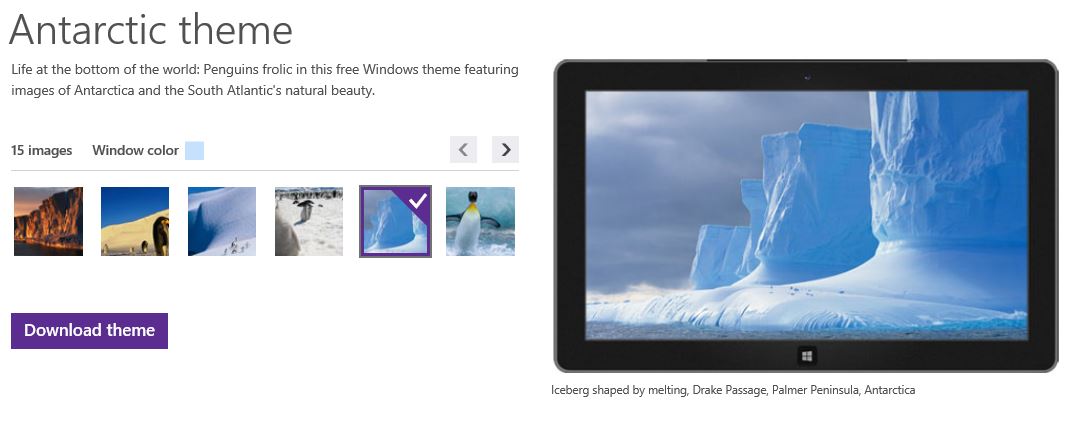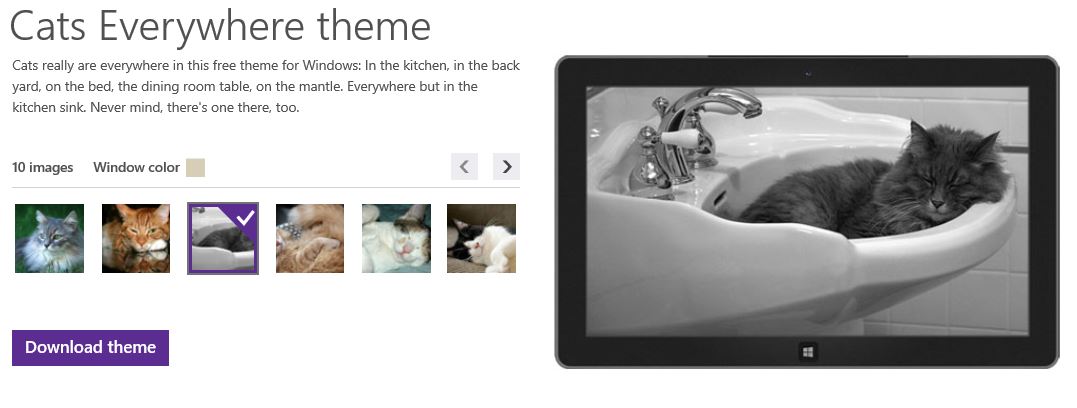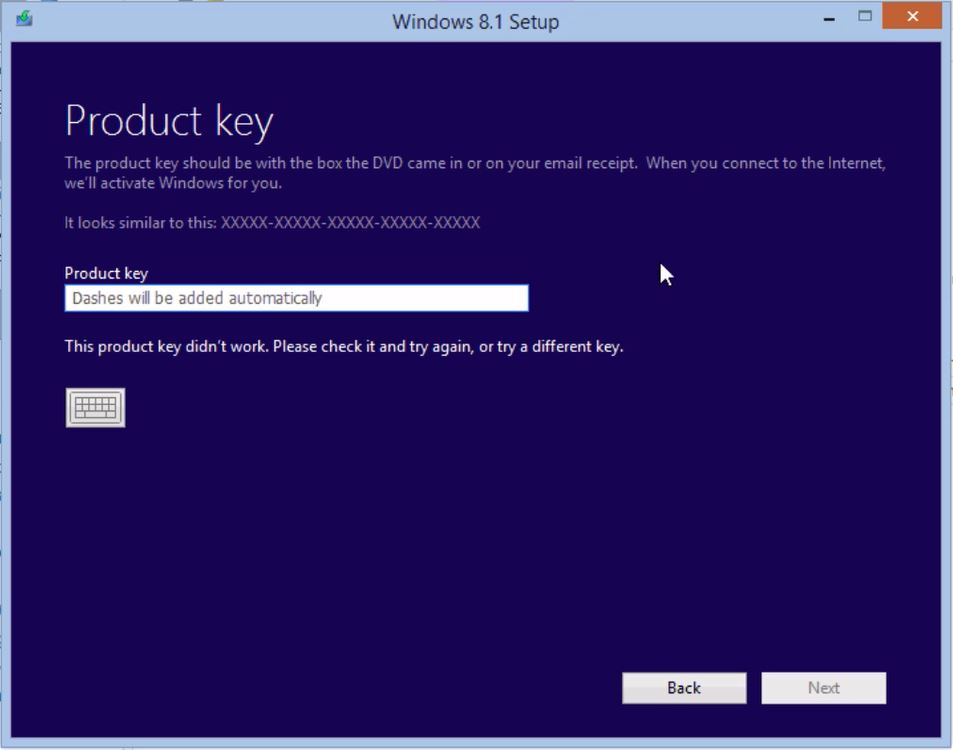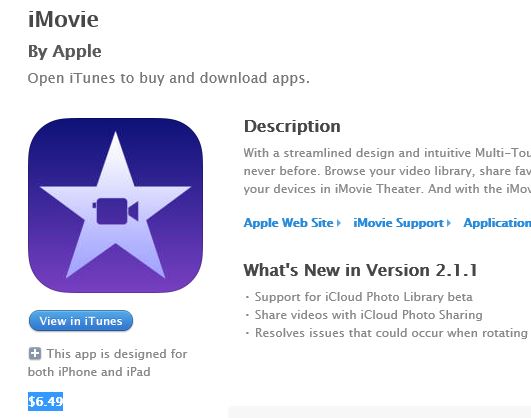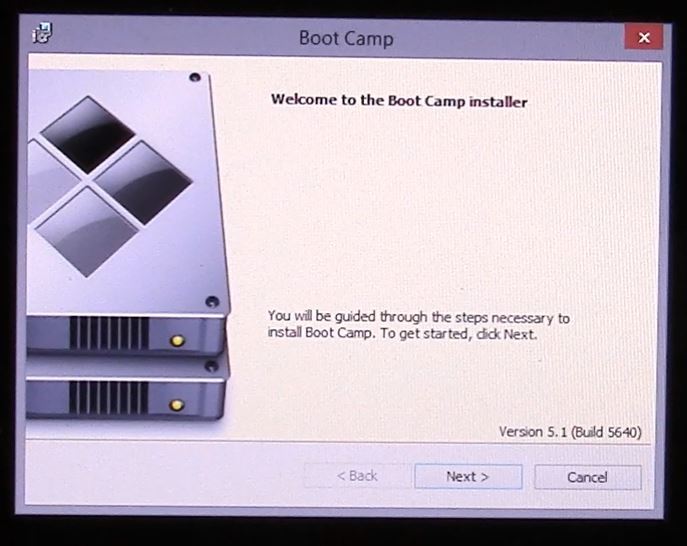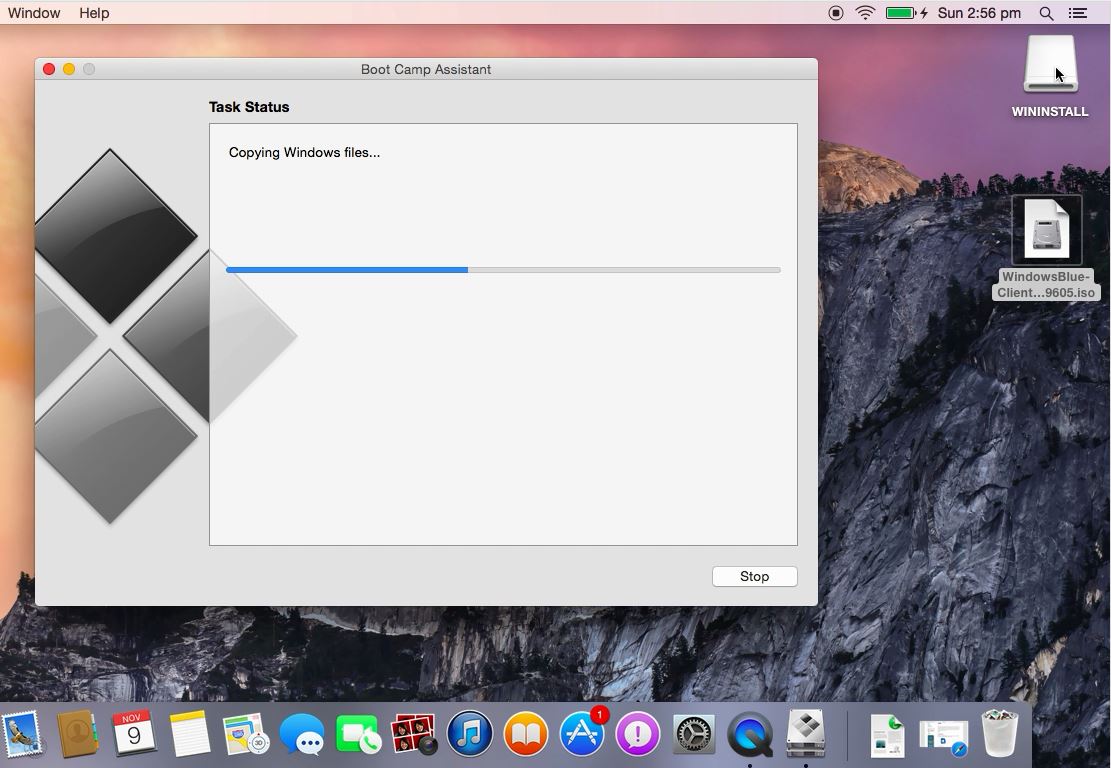This video is for users that have purchased Windows from the 123myIT.com Store or Microsoft and will show you how to open and install Windows 7, 8, 8.1 Themes. These themes are FREE to download and install.
Hi All
Tis the season to be jolly! And since everyone has probably started decorating their home with some Christmas decorations, why not do the same with your Windows computer?
I have been using these Windows themes for about a year now and they are pretty awesome, and now I have just downloaded and I am running the Christmas theme. Its pretty cool it will refresh your back ground every now and then with a new high definition back ground and when you get sick of it you can simple go and download a new one.
For a while I was using the Antarctic theme, see the picture below.
I have to say it defiantly brightens up your Desktop back ground and lets face it we probably look at our devices allot during the day so why not brighten it up somewhat? Plus they are all FREE to download and use if you have the full version of Windows 7, 8, 8.1.
For Cat and Animal lovers their is a whole swag of different animal themes that you can add. Check out the Cats Everywhere theme picture below.
If you want to download the themes you can find the link under the 123myIT.com Downloads page here.
Of if you want the direct link you can get it here.
Have fun.
Matt