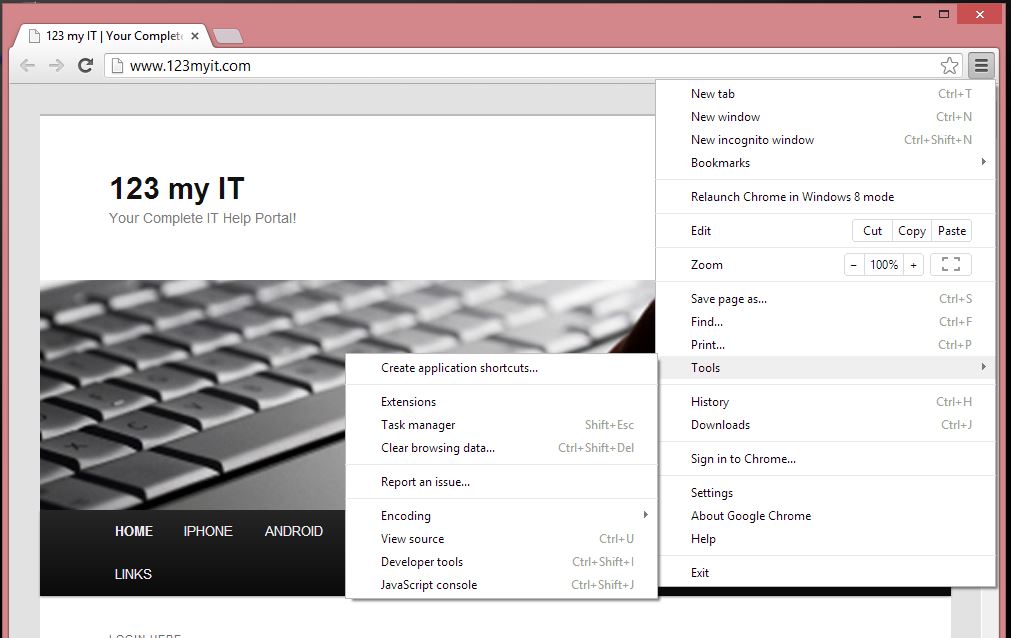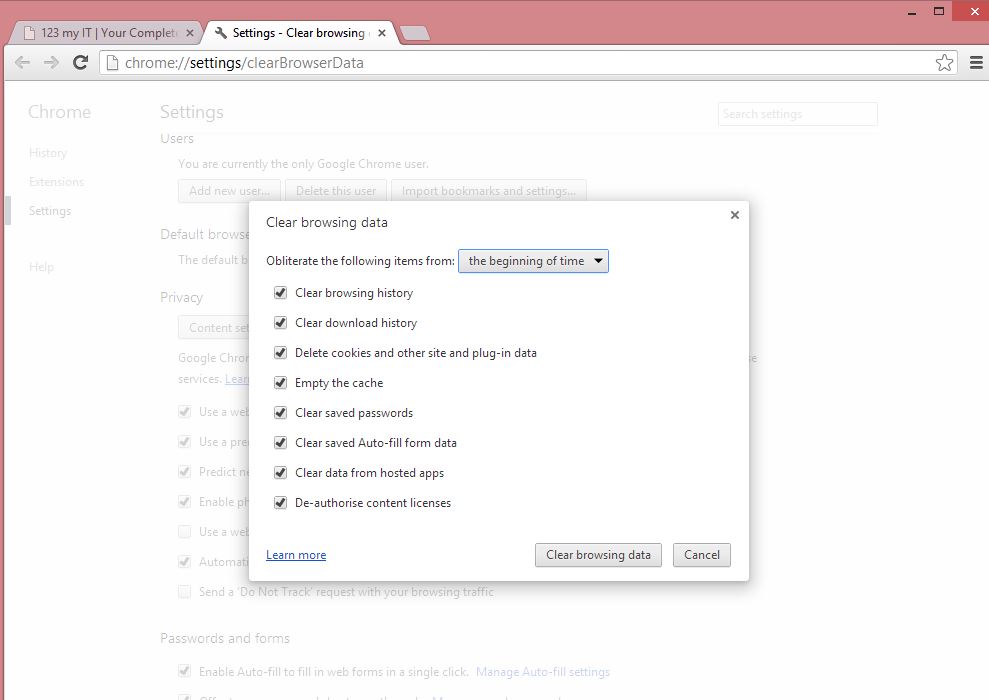This video will show you a iPhone 3gs Review – iOS 6.1.3.
Monthly Archives: August 2013
Unboxing iPhone 3GS
This video will show you the Unboxing iPhone 3GS.
How to Invert Colours on a Mac
This video will show you how to Invert Display Colours on a Mac.
How to Clear History in Safari – Private Browsing
This video will show you how to Clear History in Safari.
How to Delete Mozilla Firefox History
This video will show you how to Delete the Mozilla Firefox History.
Redesigned iPhone And Proposed ‘5C’ To Launch On September 10

According to the AllThingsD technology blog, The iPhone 5S is looking as if it will be launched by Apple officially on the 10th of September.
While the blog listed no sources for the information, it said that in a special event next month Apple will reveal it’s latest smartphone offering to consumers.
Apple has yet to confirm if this launch date is correct.
The proposed event would see the launch of two products, including the ‘5C’ a new Apple device which has been leaked online. It’s said to be a cheaper version of an iPhone with a plastic case.
It was Sonny Dickson, a teenager living in Melbourne Australia who leaked the images of the cheaper smartphone in July.

Leaked iPhone image which suggests that this is the outer plastic case of the iPhone 5C.
In terms of the new iPhone 5S, the major feature will be a fingerprint scanner, which would greatly enhance the smartphones security capabilities.
In 2012 it was reported that Apple acquired the fingerprint security company AuthenTec for an estimated $US356 million.

This is a photo of the iPhone 5C cases.
How to install eBay App on an iPhone 3G
This video will show you how to install eBay App on an iPhone 3G.
To follow this video and install the eBay app you need to have the Whited00r 6 firmware installed. This will wipe any data you have on your iPhone however you will have access to working Apps like eBay.
You can find the Whited00r 6 firmware video here.
Make sure you backup your data on your iPhone, you can see the video on how to do this here.
Step 1. Make sure the Whited00r 6 Firmware is installed.
Step 2. Tap the App Market icon and then scroll across to the Time Machine.

Step 3. Scroll down and tap on Lifestyle. Then tap the eBay app and you will have to scroll back to the top of the Lifestyle app and then tap on ok to download it.
The eBay app will the download and install on your iPhone and you are good to go.
How to Delete Google Chrome History
This video will show you how to Delete Google Chrome History.
Step 1. Open up Google Chrome.
Step 2. Click on the Customise button in the top right hand corner of the browser. Click Tools, then go to Clear Browser Data.
Step 3. You should see a Clear Browsing Data Screen. At this point you will be able to select how far back in time you want to delete the history.
Your options are:
* The past hour
* The past day
* The past week
* The past 4 weeks
* The Beginning of time
Step 4. You can then select the following check boxes and click Clear browsing data.
* Clear browsing history
* Clear download history
* Delete cookies and other site and plug-in data
* Empty the cache
* Clear saved passwords
* Clear saved Auto-fill form data
* Clear data from hosted apps
* De-authorise content licences
NOTE: Be careful when checking the Clear saved passwords option as it will removed any saved passwords that you have in your Google Chrome Browser.