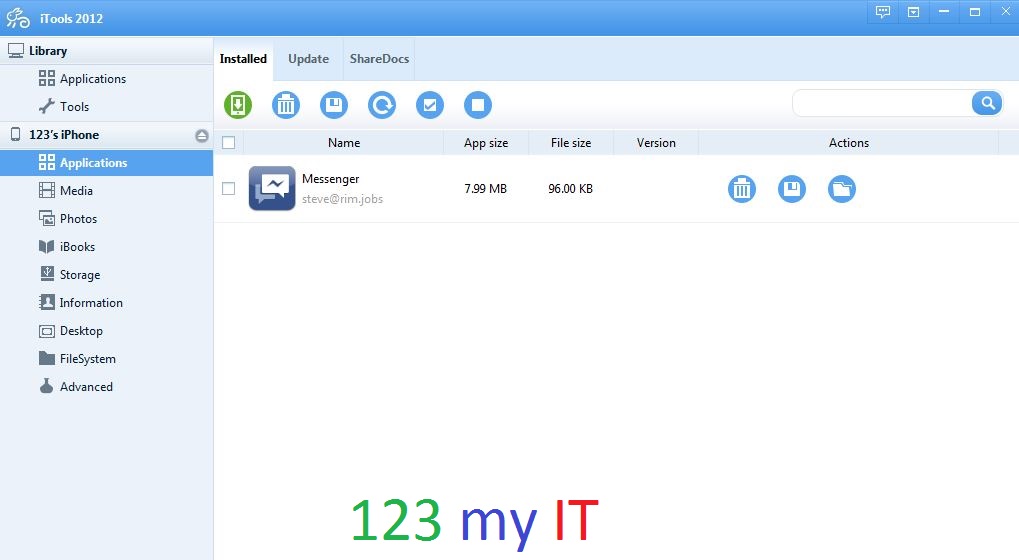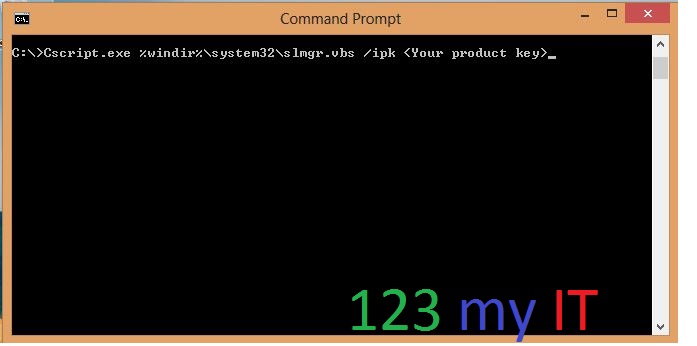Hi Guys, I have finished a video which shows you how to restore your iPhone, iPad or iPod using iTunes. The aim of this video is to help you restore your iPhone, iPad or iPod back to factory settings when the device stops working or if you are trying a custom firmware and it doesn’t work properly on your device. Simply follow this video to get out of trouble free. 🙂
Monthly Archives: June 2013
How to backup your iPhone, iPad or iPod using iTunes
Hi All,
So I have created a video which shows you how to backup your iPhone, iPad or iPod using iTunes. This is really handy to do so you don’t lose all your data when you are making changes to your device.
I recommend everyone have a quick look at this video to understand why its important to backup all of your important information on your device.
If you have some problems with your iPhone iPod or iPad and you need to restore your device a restore will erase all of your important data on the device. So doing a backup before hand will keep your important data safe.
iTunes will back up the following information for you.
* Contacts.
* Apps.
* Application settings.
* Calendar accounts.
* Calendar accounts.
* Call history.
Just to name a few things.
How to install Whited00r 6 on your iPhone or iPod
Hi All, so I have had loads of people ask me how do I get this app which is no longer supported by the Apple firmware installed on my I device?
Well so far I have done some tutorials on how to add Facebook App and Facebook Messenger App to my your iPhone, but the list of apps is endless and I could go on forever trying to get them all working.
But I have found there is away to get allot of the current apps on your old device by using Whited00r. What is Whited00r I hear you ask?
Whited00r is custom IOS firmware that has been tweaked to allow you to do many awesome things like runs apps that no longer have support on the official Apple firmware. There is also other benefit’s like a speed boost to your phone and added functionality with a Siri like voice activated service.
This video will step you through how to install Whited00r and all the apps you have been dreaming of.
Before installing Whited00r please backup your I device data by following my video here.
Also if you get into trouble or you don’t like Whited00r 6 please follow this restore video here.
You can restore a copy of iPhone firmware by watching this video here. And the Mac version is here.
Good Luck and have fun 🙂
How to install Facebook Messenger on iPhone 3G 4.2.1
Hi All
This video will show you how to install Facebook Messenger on iPhone 3G 4.2.1. You will need to Jailbreak your device first before you attempt to do this install.
You can find my video on how to Jailbreak iPhone 3G here.
Also if you would like to add the Facebook App for iPhone 3G you can find the video here.
So once you have jailbreak your iPhone follow the steps below.
Step 1. Open Cydia on your freshly jailbroken iPhone 3G.
Step 2. Press Manage > Sources,
Step 3. Press the Edit than Add button.
Step 4. Type cydia.iphonecake.com and press Add Source.
You should then have iPhone under your Sources.
Step 5. Press iPhoneCake
Now here is the important part. You need to select the AppSync version for your iOS.
Since my version is iOS 4.2.1 I will need to select AppSync for OS 4.2.
Step 6. Select AppSync for OS 4.2.
Once you select it properly it should have a green tick beside it.
Not long to go now almost done. 🙂
Step 7. Download iTools2012.zip file from the 123myIT downloads webpage here.
iTools is an application which allows you to place apps directly on your iPhone. This is the tool that we will use to get the old version of the Facebook Messenger app on to your iPhone.
Step 8. Extract the iTools2012.zip file to your desktop.
Step 9. Run the iTools 2012.exe file.
Step 10. Connect your iPhone to your PC and give the PC time to install the iPhone driver. Once its installed it should look like the screen shot below.
Step 11. Download the Facebook Messenger App from 123myIT Downloads page here.
Step 12. Extract the Facebook Messenger App file to your desktop.
Step 13. Go back into your iTools 2012 application click on application inside the iTools then simply drag and drop your Facebook Messenger App file that you extracted to your desktop.
This should load your older Facebook app back on to your iPhone. Simply click on it login with your Facebook user name and password and you are ready to go. 🙂
I hope this helps you out. Please click on the SHARE button below and share the video.
Good Luck 😉
How to restore iPhone firmware ipsw file on a Mac
This video will show you how to restore iPhone firmware ipsw file on a Mac.
If you want to restore your iPhone Apple firmware you can find a complete list of all firmware here.
How to restore iPhone firmware ipsw file on windows 7.
This video will show you how to restore iPhone firmware ipsw file on Windows 7.
If you want to restore your iPhone Apple firmware you can find a complete list of all firmware here.
How to activate windows 8
There is a few different ways that you can activate Windows 8.
The first way is to do a search for Slui.exe 0x3. Run the Slui.exe 0x3 command in search and click the Slui.exe 0x3 icon.
Then type your product key in the Activation window then click on the Activate button.
The second way is to run a command from the command prompt.
Make sure you are logged in as a Administrator then do the following.
In the search screen type CMD, which is short for command.
Press enter or click on the command prompt.
Then type the following command.
Cscript.exe %windir%\system32\slmgr.vbs /ipk “Your product key”
This will use the serial key you enter and activate your copy of Windows 8 with the key you supply.
How to create an OSX USB Recovery Disk.
OSX has a Recovery function built in which allows you to repair disks or reinstall OS X without a DVD/ CD Rom. Some
of the new models such as the Macbook Air don’t have a DVD player. So how can you reinstall OS X without a DVD drive???
With the OS X Recovery Disk Assistant on a USB or external drive you can format the Macs hard drive and reinstall Lion or Mountain Lion. You can also repair the disk using Disk Utility, restore a backup from Time Machine or simply browse the internet with Safari.