This video will show you how to upgrade the firmware 2.3.6 on a Samsung Galaxy S.
WARNING: Make sure you back up your Phone before proceeding!!!!
All the data on your phone will be deleted when you do this upgrade so please make sure you take the time to backup your data.
* Backup any photos and images that you have on the phone.
* Backup your contacts list, SMS and emails.
* Backup your music and video.
* Backup your APPS and phone settings
* Backup your bookmarks and stored pages.
* Backup all your data on your SD card.
Prepare your PC and Phone for the upgrade.
* Plug your Samsung phone into your Pc and make sure that the phone drivers install correctly. You should be able to browse to the phone in explorer.
Step 1. Download the firmware and pit file from our download site here.
The firmware filename is sam_GTI9000_firmware.zip
Its quite a large file the size is 225.9 MB, so be prepared to take some time to download.
The file password is: 123myit.com
Step 2. Extract the downloaded sam_GTI9000_firmware.zip.
You should extract the following files.
* CODE_I9000XXJVU_CL851880_REV03_user_low_ship.tar.md5
* GT-I9000-CSC-MULTI-OXAJVU.tar.md5
* MODEM_I9000XXJVU_REV_00_CL1059471.tar.md5
* s1_odin_20100512.pit
Step 3. Download and extract the Odin3 v1.7.exe file from our downloads section here.
Step 4. Put your phone into “Download Mode” by holding down the Volume down button + the Home button + the Power button.
Step 5. Start the Odin3 v1.7.exe and connect your phone to the PC. The Odin application should say the message “Added!” If it doesn’t say added then you will have an issue with the drivers and your should reboot your PC with the phone still plugged in and repeat this step.
Step 6.Once Odin has started and you have your phone Added. Select the files that you extracted in step 2.
They should all be loaded in the following order.
* Select the “PDA Tab”, and select “CODE_I9000XXJVU_CL851880_REV03_user_low_ship.tar.md5”
* Select the “Phone Tab”, and select “MODEM_I9000XXJVU_REV_00_CL1092175.tar.md5”
* Select the “CSC Tab”, and select “GT-I9000-CSC-MULTI-OXAJVU.tar.md5”
* Select the “PIT Tab”, and select “s1_odin_20100512.pit”
Step 7.Make sure that you select the Re-Partition, Auto Reboot and F.Reset Time checkbox within Odin.
Step 8.Click the start button to kick off the flashing process.The phone will reboot when it finishes and Odin should give a green PASS message.
When the phone restarts you should be running the new Android, v2.3.6 XXJVU firmware.

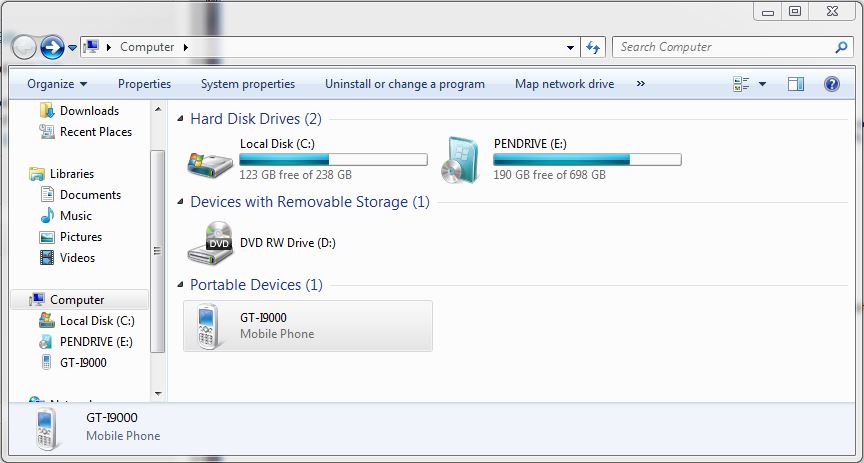
Thanks, it worked first time..cheers m8
Hi william McIntosh
Glad it worked out. If you liked that video their is also a new guide on how to upgrade that firmware to Kitkat here.
Also how to root the phone here.
Cheers
Matt
i followed the instructions and the Odin gave a green PASS message.
but my phone dead after trying this…
I followed all the instruction and the odin gave me the green PASS.
but my phone dead after this…
Hi Icy
Can you get back into download mode? My suggestion would be to try the process again.
Cheers
Matt
my phone is completely dead , i cant turn it on even charging it. tried to connect to my PC too , dont work.
Hi Icy
Have you removing the battery sim for a few mins? Check out the video black screen of death here.
I hope that helps.
Cheers
Matt
tried everything. but i still hear some noises when i connect my phone to my PC (when replacing the battery). Now getting my phone charged , and then try the next step .
Does the phone detect when you plug it in?
Cheers
Matt
my phone show nothing but pitch black , so i got no idea if my phone detect it or not .
my galaxy S problem is similar with this (no light/sound) . >http://www.youtube.com/watch?v=5WQ5HCoFiCk<
the description below wrote the motherboard was dead .
Thank you in advance
thank you so much.. it really works!!.. Cheers
Hi fhredson
Yes it does. Thanks for the feedback and don’t forget to subscribe.
Cheers
Matt
Thank you very much. Worked for me.
HI Amadeu Ferreira
Glad it helped out. Thanks for the feedback.
Cheers
MAtt
i m very happy to read this.
i want to say thanks in advance
bcz i know its work on my samsung galaxy fit 2.3.6 to change in icream sandwich…..
HI mumtaz Ansari
The model is for Samsung Galaxy S only.
Cheers
Matt
Thanks very much for all informations Sir i use this steps many time and it work well i always succeed to upgrade but i the last time when the odin extracting the files near to finish to phone the laptop get cut of electric and the phone stay black screen never work even i press the power bottom even i unplugg the battery so can someone help me and thanks so much
HI Houssem
What model are you trying to use?
Cheers
Matt
Can this instruction to my phone Because myPhone is Eror
Hi fian
What model of phone is it?
Cheers
Matt
does this works on galaxy xcover gt-s5690?
Nope just the Samsung Galaxy S only.
I have a issue when follow guide:
Stoped inline ‘SetupConnection’
🙁
Hi Bi
What model phone is it?
Cheers
Matt
I had the same problem and the solution was this:
* disconnect the phone
* remove the battery and wait some seconds
* insert the battery again
* press volume down+Home+Power to go into download mode again
* reconnect via usb
* press Start in odin (with the correct files set)
HI CasioP
Thanks for the feedback. I might look into making a video on that.
Cheers
MAtt
I did all the steps in this tutorial, but now my phone is showing “No Service” error. How do I fix this ?
HI Andrej
Do you have wifi connection ?
Cheers
Matt
Hi Dear,
I have Samsung Pocket Galaxy model GT-S5300, Can I do the same instruction you mentioned it for upgrading from 2.3.6 to ICS 4.0.4 too ?
Has it any risk to do that too?
with many thanks in advance,
Samir
Hi Samir
I am sure there would be a way to upgrade it and yes some risk. However I don’t have that model so I cant advise.
Good luck.
Matt
My Galaxy S is doesn’t work usb when i connect to my computer. Don’t show anythings and don’t ask anymore (e.g Samsung Kies, Mass Storage, etc) although all setting are normal. But, charging sign is shown. How can I solve this problem?
Hi Mr. Thu Yein
Try powering off the device remove the battery and sim for 5 mins. Replace them and plug into charger and turn the device back on.
Also you can try to boot the device through odin.
Good luck,
Matt
Odin is doesn’t show ‘Added’ when handset power is on. I think Odin is not detected my handset device on downloading mode and ready mode. Once time I am doing firmware updated with Kies, but working is not finished. It’s stopped on 20% coz our country connection is too bad. After that my handset is not detected on my computer and others computer still now. In that so, how should I do?
sir
i have a problem after flashing it to stock rom sir
E:Can’t mount /sdcard, E:Unable to write ums lunfile (No such file or directory)
WtF?
Hi Clarenz Pineda
Just check your SD card format? Did you format it in a computer ? Maybe it has the wrong format?
Cheers
Matt
I, Have a samsung verizon 4g lte mobile. its firmware version is 2.3.6. model no:SCH-I510. i want to upgrade this mobile, PLEASE HELP…………
Hi Sanjay
I don’t have this model so I cant advise.
Good luck
Matt
i upgraded my phone to this version but it didnt contain arabic language the letters appeared disconnected frem each other and when i go to settings>input>language>no arabic !!!
Hi mary
Thats a good point. You might have to look for the international version of the firmware or the Arabic version.
The process should be the same however I have no way to tell.
Good luck,
Matt
Thanks. i’m going to do this in my galaxy s gt i9000 to get urdu language… Hope i’ll be succeeded
Hi Mohammad Fazeel
This is for the Samsung Galaxy S only.
Cheers
Matt
it works as charm ………chears
Hi vik
Glad it worked out for you.
Cheers
Matt
Thank bro!!!!
i phone bricked….
continuously finding solution for 12 hours on different site
and then it works!!!!!!
thanks again!!!!:-)
Hi Navjot
No problem at all glad it worked out for you.
Cheers
Matt
Can’t open the serial(COM) port
this can be work in oplus 8.31z ?
Hi kram
This video is for the Samsung Galaxy S only.
Cheers
Matt
Hello! So as I was following along with the video I noticed that when I try to put my phone into download mode, nothing shows up. Its all still black.. But I did anyways everything else, Odin said “Added!!” So I assumed It was already there. So I entered everything else in and pushed start. I have this. Odin v.3 engine (ID:4)..
File analysis..
Enter CS for MD5..
Leave CS..
Enter CS for MD5..
Leave CS..
Enter CS for MD5..
Leave CS..
Nothing will change now and there isn’t even a green loading bar. What do I do?
Hi Lilly Riddle
If you check the device manager does it have the driver for the iPhone installed?
Cheers
Matt
After the installation my I9000 Askes for a password?? is this normal or did i something wrong?
HI David Dirks
Asks for a password at which stage?
Cheers
Matt
it asks for a password for me too when u try to launch the phone
Hi Wazap
Did you have a password on there before?
Cheers
Matt
Can i follow the same steps for my celkon a88 ?
HI sampath
No this is for the Samsung Galaxy S only.
Cheers
Matt
Hi, I was able to follow all the steps, but it kept displaying FAIL in red!! I have a GT-S6802
Hi Marlyse
This video is for the Samsung galaxy S only. The process should be simular, however you would need to find the files that would suit your device.
Cheers
Matt
my galaxy do not start after updating
hi there i have a samsung s1 gt I9000 i constanly get a message sorry unexpected error on all my apps . how can i fix it?
Hi will this upgrading work on my samsung galaxy s Advance xxlk2?
Thanks
Amih
Hi amih
No this is for the Samsung Galaxy S model only.
Thanks
Matt
Sir I just want to say thanks I really liked this post I coul fixed my problem thanks for everything God bless you.
Hi Ramon
No problem at all. Why not sign up to the 123myIT.com YouTube channel.
Cheers
Matt
hi.why my samsung is not updating.odin seys fail in red.please help me to uptdate my device
Hi nijar,
This is for the Samsung Galaxy S model only.
Cheers
Matt
Hi there…is it the same for the Galaxy S GT i9000T please?
HI Marianne
No this is for the Samsung galaxy S model only.
Good luck
Matt
how can upgrade my samsung galaxy ace s6802 2.3 to 4.1 please help me my gmail is lovelyajju92@gmail.com
thank u…
Hi ajju
I don’t have this model so I can’t advise.
Good luck
Matt
I followed all the steps but it is not starting it shows set partition on odin… What to do now
Hi there …will this work on galaxy s gt i9000t (nz galaxy s) ? if so, is it better to do the gingerbread upgrade, rather than kitkat, being such an old phone? ..cheers
HI Marianne
No this is for the Samsung galaxy S model only.
Good luck
Matt
Thanks for that, but I’m confused – as the phone is a samsung galaxy S.
It’s a galaxy s gt i9000 – exactly the phone this upgrade is for….it just has a t at the end.
hello there!
I wanna ask some help on how to upgrade a samsung galaxy S Anycall (SHW-M110S). Does the instructions above also works on this device?Thank you in advance.
Hi dhel fha
This is for the Samsung Galaxy S model only.
Cheers
Matt
hello there!
I wanna ask some help on how to upgrade a samsung galaxy S Anycall (SHW-M110S). Does the instructions above also works on this device?Thank you in advance.
P.S: I’ve tried to follow the instructions available in other sites, yet the firmware doesn’t work and I don’t know what exact version of firmware the fits to this model.Thanks!
Hi dhel fha
This is for the Samsung Galaxy S model only.
Cheers
Matt
Cheers mate. Very clear and easy to follow instructions which worked perfectly first time.
Should have come here first…
Hi PiAnt, glad it worked out for you.
Cheers
Matt
Hey frnd,
I had follow ur instructions,all going right bt after completing ODIN process my phone’s screen goes black am not able to on.
My phone not working,even not functioning.
please help me out
mah phone is I9003
Hi Kapindra Verma,
Which model do you have?
Matt
Where’s the Download link
Hi Usman
Should be on the Downloads section.
Cheers
Matt
i cant download the file
which file mate?
I am always getting this output
Added!!
Enter CS for MD5..
Check MD5.. Do not unplug the cable..
Please wait..
CODE_I9000XXJVU_CL851880_REV03_user_low_ship.tar.md5 is valid.
MODEM_I9000XXJVU_REV_00_CL1092175.tar.md5 is valid.
GT-I9000-CSC-MULTI-OXAJVU.tar.md5 is valid.
Checking MD5 finished Sucessfully..
Leave CS..
Odin v.3 engine (ID:6)..
File analysis..
SetupConnection..
All threads completed. (succeed 0 / failed 1)
it never shows a green bar
please help me……
Hi.
I downloaded all of the files that you stated as being required, with the exception of the Odin3 v1.7.exe file, which appears not to be available anywhere. I have downloaded several other versions of it, but none will add my phone to the Odin app, except the version that comes with the Firmware download ( Odin 3 v1.0 ).
Following all of the steps that you outline (but using Odin 3 v1.0), the process appears to do as you say, but the final comment on the Odin process message box is:- All threads completed. (succeed 0 / failed 1) and the phone stays in Download mode … does not reboot.
I repeated the process several times, always with an identical result. The phone now only show the Black Screen of Death. I can get back to the Download screen to repeat the whole process over and over again, but the end result is always the same. I cant even locate a “Stock” copy of the Original Firmware, to attempt a reinstallation of that.
Is there any way that you can help me with this please, as this phone was going to be a gift for someone, that doesn’t have a smartphone??…
Thanking you in advance and anticipation..
Regards….
John
Hi John the phone is pretty old now and their isn’t any support.
What are you trying to do exactly?
Hi.
Thanks for taking the time to reply, it is appreciated. A friend doesn’t have a smartphone and as I have this one, just sitting in its box doing nothing, I thought that I would give it to my friend. I was hoping to make more useable to modern apps, by upgrading it to a newer version of Android, such as you suggest here.
John
hi may cellphone samsung galaxy s im try to update 2.3.6 to your description then im open the odin and i set all file needs but odin loading to set pit file…..and do not turn off target
Not sure mate I haven’t done this in a long time.