This video will show you how to turn off work offline mode in Microsoft Outlook 2010 2013.
Microsoft Outlook, what a great email client. But with all its features and functions some of them can be down right annoying!!!
Yes, we all know what I am talking about the dreaded Work Offline message. Well first of all lets talk about what is Work Offline and what does it do?
Work Offline, is a feature within Microsoft Outlook that allows you to continue working and writing emails even if your connection has dropped out. Now when I say connect I mean this could be your LAN connection or your internet connection if you are using a internet service. Or if you work on Wifi it could be you have walked into an area with limited signal and your connection has dropped out. When this happens Outlook will start using a local copy of your email which is stored in an Offline Folder File (.ost)
There are actually quite allot more reasons why Offline Mode starts. However Microsoft says these are the most common ones.
* The Exchange server is offline for maintenance.
* You are traveling and can’t connect to your Exchange server.
* You find performance unacceptable when using a slow connection to the server, such as dial-up connections with a 56 Kbps modem.
The idea with Work Offline is that you can keep working even though your internet or email server is unavailable. Once the internet or email server comes back online. Outlook should detect this and it will sync the work you have done up until that point.
How do I turn Work Offline on and off?
You will find the button to turn Work Offline on and off in the Send/Receive tab in the top of Outlook.
The image below will show you when you are in Offline Mode. You can tell this by the Orange box around work offline.
And also there will be a Red X and Working Offline in the bottom of your Outlook as well as a red X on your Outlook icon in your task bar.
To get yourself out of Work Offline, try restarting your Outlook. Make sure you do not have multiple Outlook.exe processes running in Task manager, check your internet connection. Check the Send/Receive tab and make sure that is it turned off.
I hope that helps solve some of the mystery. Good Luck.
Related 123 my IT Videos.
Work Offline error in Microsoft Outlook 2010
Setup a Yahoo mail account in Microsoft Outlook 2013
Setup a Gmail account in Outlook 2013



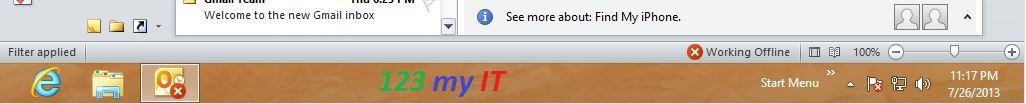
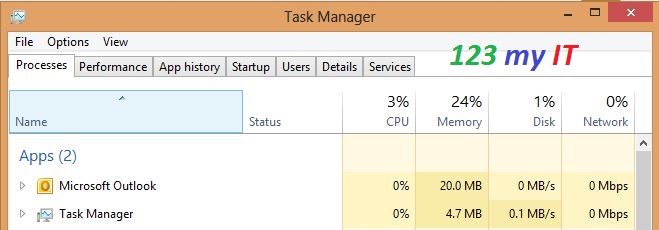
Thanks for sharing, but it didn’t work for me. Still not getting my emails
Hi Denise
Try resetting your password and creating a new email account in outlook.
That might help.
Cheers
Matt
Can’t do that if you’re stuck working off line, you will just get an error saying you aren’t connected.
Cant do which?
Thanks for this video. I have tried everything you’ve suggested but still can’t get online for any emails. I have several accounts set up on outlook and have all worked fine for over a year. Just this morning it has changed to work offline mode. Even when the main icon isn’t highlighted the symbol at the bottom of the page still shows a red cross and it won’t connect.
HI Kath
Can you get into webmail to check the emails? Can you setup a new account from scratch in the accounts section?
Cheers
Matt
Very helpful, that is what the problem was. Somehow the server was not sending my emails and my computer went into “work offline.” I had to manually click on send/receive. I wonder if it had to do anything with a message I got earlier from a link I had opened that had a message from Norton, so I scanned by two anti-virus systems, but it didn’t show anything invasive at all.
HI Sade
Should be ok is the email coming through now by itself?
Cheers
Matt
Today, my outlook insists being offline, but: it works perfectly as if it were online! In have there many accounts in one profile. Yesterday, I removed my hotmail-account and redefined it. Then slowly, it started finding my old mails. And now it is just ok, but still it says being offline. Strange.
Hi Lasse Laaksonen
Usually this happens when the computer loses connection to the internet.
If you do a shutdown restart of the computer what happens?
Cheers
Matt
this is highly annoying. In my case, I can receive emails just fine, but cannot send. It started when I left on a trip, using a different wireless connection. I have two accounts, but only use one. I have shut down/restarted Outlook and the same with the whole system, no change. I have checked Task Manager and there’s only one session running. I have tried to add another account and was informed by Outlook that I couldn’t do this without an Internet connection… which is up and running without any problems – aside from this bug. HELP! I run a B&B and cannot afford to be without email during this time of year..
Hi Dominika
In my experience when you cant download but cant send its when you are using email servers that are not on the same network as the internet service provider.
So for example. When you try and send email from and internet connection that is Network A to a mail server on network B. The mail server has no way of knowing if you are a hacker / spammer. So it doesn’t allow you to send email through the server. You can fix this by adding your user name and password to the Outgoing Mail server tab within outlook. This would need to the be user name and password for your email account.
This allows you to authorise your email on the mail server and send emails.
Let me know how you get on.
Cheers
Matt
Having used outlook for many years the 2013 was very frustrating. The send/receive offline icon when pressed I expected to change to a green tick rather than red cross. It was only due to your clear presentation it showed where the status for offline was. Thank you.
HI Michael Fletcher
No problem, glad to help out.
Why subscribe to the 123myIT.com YouTube channel so you can keep up to date with the latest IT news.
Cheers
Matt
This worked, thanks so much!
Hi Jef,
Glad it worked out for you!
Cheers
Matt
Automatically detect connection state . If Outlook is unable to connect with the mail server, it starts in offline mode automatically.
Hi Video,
Did you need help with something ?
Thanks
Matt
Hi Matt, my work offline is in grey color, seems disabled, so I can’t use this function, anyway that I could enable the function? I am using Outlook 2013 with Win 7 system.
Make sure you internet connection is strong and restart the outlook.
Check in your task manager that there is not two outlook.exe, if there is close both and reopen outlook.